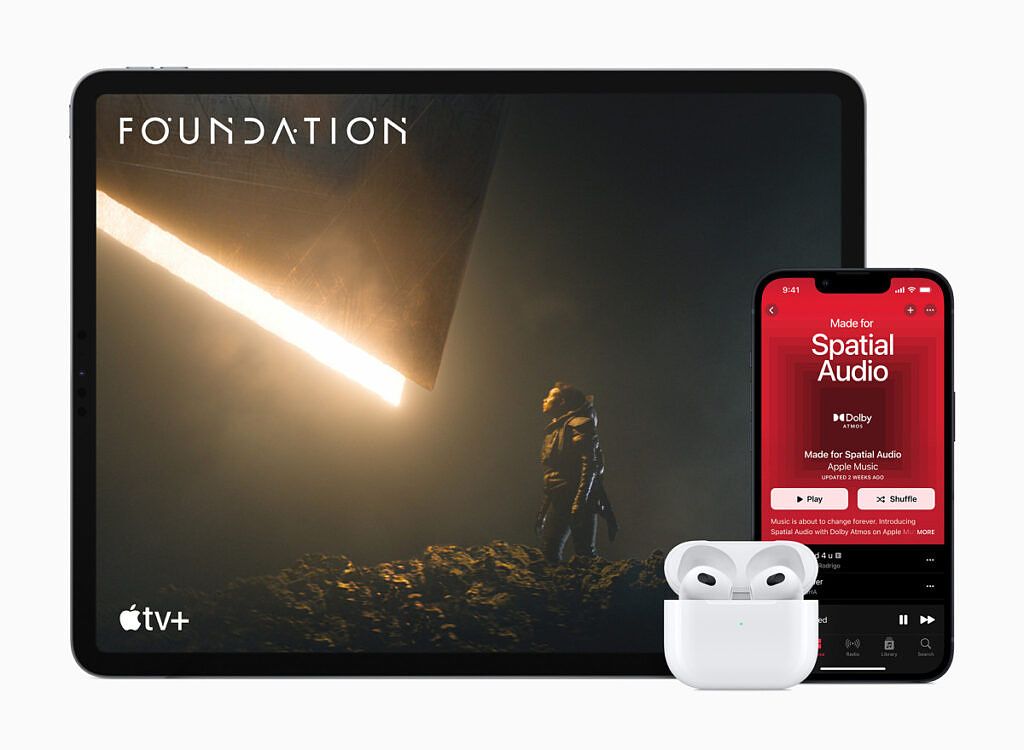Apple has finally taken the wraps off the new Mac hardware at its Unleashed event on October 19, 2021. Alongside the new Macbook Pro 14 and MacBook Pro 16, we also get to see new colors for the HomePod Mini and the new Apple AirPods 3. We're here to talk about the latest True Wireless Earbuds from Apple, especially since the last set of earbuds, the Apple AirPods 2 and AirPods Pro, were launched back in 2019. It's high time for a refresh for people deep within the iOS ecosystem, and it's finally here. Here's everything you need to know about the Apple AirPods 3!
Navigate this article:
- Price and Availability
- Colors
- Specifications
- Design
- Audio and Microphone
- ANC
- Battery Life and Charging
- Compatibility
- Software and Extras
- Official Accessories
Price and Availability
Let's get the elephant out of the room first. The Apple AirPods 3 have launched at a price of $179, which is $20 higher than the launching price of the AirPods 2. These new earbuds co-exist alongside the premium AirPods Pro, which launched for $249 and currently retail for around $180.

Apple AirPods 3
The Apple AirPods 3 are the latest TWS earbuds from Apple, marking them as one of the best value options for users deep within the Apple ecosystem.
As for availability, the AirPods 3 go on pre-orders right now in the USA and other selected countries, with deliveries and open sales scheduled for next week. These earbuds will also be making their way to practically all regions where Apple has an official presence and where the predecessors were available. So if your region had either the AirPods 2 or the AirPods Pro available, you can expect these new AirPods 3 to show up as well.
Apple is also letting users engrave characters (emojis, text, and numbers) for free on the case of the AirPods 3 to add a dash of personalization, but this service is only available if you order from Apple.com. Keep in mind that this might add some time to the estimated shipping window, so if you want your earbuds right away, it's not a good idea to opt for an engraving.
Colors
Even though there's a lot of room to play, Apple has kept things simple and clean for these earbuds. Instead of dipping its toes into colored earphones and color matching it with their current lineup of products, Apple will keep it simple. There's literally no confusion here -- and no choice either -- as you can get the AirPods 3 in only the glossy White color, officially.
The only bits of customization that you can undertake on your AirPods is the engraving service that we have mentioned above, and to get a good skin or a case on it. Yes, you can get a case for your AirPods 3 case, and there are quite a few cute ones, so do check those out.
Specifications
|
Specification |
Apple AirPods 3 |
|---|---|
|
Dimensions and Weight |
|
|
Speaker & microphones |
|
|
Chip |
H1 headphone chip |
|
ANC |
Not supported |
|
Connectivity |
Bluetooth 5.0 |
|
Sensors |
|
|
Battery and Charging |
|
|
IP Rating |
Case and earbuds IPX4 sweat and water-resistant |
|
Other features |
|
|
Colors |
White |
Apple has not yet shared the complete specification list for the AirPods 3. We will update our coverage as soon as they do, so check back in later for more details.
Design
The design of the AirPods 3 should feel familiar to anyone that has heard of AirPods before --- and that should be a lot of people, considering the fact that sales of AirPods alone for Apple eclipses entire revenue streams from many other large corporations.
The AirPods 3 are a mashup of the case and stem design of the AirPods Pro, but with the more airy, half in-ear ear tip design from the AirPods 2. Think of them as the AirPods Pro without the silicone ear tips, which is the best way to describe their design. This means that the new earbuds don't create a tight seal in your ears. Instead, they will lightly rest on and inside your ears. This design will be comfortable to a lot of people as it does not completely block out external sounds, while still providing a good enough sound experience. This also means you don't have to worry about losing the ear tips, since there are none, to begin with.
Moving on to the stem of the AirPods 3, they do differ from the previous-gen AirPods 2 in that they are slightly contoured and shorter, much like the AirPods Pro. This should provide a secure yet comfortable fit for a very large majority of users. Apple says the step is 33% percent smaller than AirPods 2.
As for the case, this yet again resembles the AirPods Pro more than it resembles the AirPods 2. You get a shorter but wider case, with Qi-certified wireless charging baked in. If you don't want to wirelessly charge your AirPods 2, you can make use of the Lightning port at the bottom of the case to charge up the case. To charge your earbuds themselves, pop them back into the case.
Audio and Microphone
The AirPods 3 also come with the Apple H1 headphone chip. Coupled with new force sensors and motion accelerometers, the earbuds can detect when they are in your ears, and if only one of them being is used at a time.
The AirPods 3 come equipped with a custom high-excursion Apple driver that claims to deliver a powerful bass response and crisp high notes. The earbuds also borrow the Adaptive EQ feature from the AirPods Pro that automatically tunes music on the go. In addition, you also get Spatial audio support for a truly immersive listening experience.
One of the highlights of the AirPods has been their great voice call performance. The effortless design and their seamless experience within the Apple ecosystem make them the de-facto choice for voice calls if you have an iPhone, iPad, or any other Apple device that can take a call. Apple hasn't changed anything on this end, so we can expect pretty much the same performance levels for call quality on the new AirPods 3. There are two beamforming microphones on the device, and coupled with an additional speech-detecting accelerometer as well as the stem design which has a traditional advantage over a complete in-ear earbuds, our expectations from the AirPods 3 are in line with the previous generations.
ANC
Contrary to the rumors, the new AirPods 3 don't feature Active Noise Cancellation or ANC, which is understandable given their open design and pricing. Still, it's a bit disappointing to see Apple skipping on a feature that has become essential on truly wireless earphones nowadays. Not to mention we have seen other earbuds like the Samsung Galaxy Buds Live offering ANC despite featuring an open design.
Battery Life and Charging
Apple does not list out the exact battery capacity of its products, and we don't expect to see it listed out for the AirPods 3 either. Instead, Apple promises that the AirPods 3 will deliver 6 hours of listening time and 4 hours of talk time on a single charge. The case further extends the battery life to a total of over 30 hours. Popping dead buds back into the case for 5 minutes will get you enough charge to last for 1 hrs of listening.
The case of the AirPods 3 can be charged either through the Lightning port at the bottom or through a Qi-certified wireless charger. The LED indicator on the front of the case lets you know when the case is charging.
Compatibility
This should come as no surprise to anyone — the AirPods 3 work the best with Apple products. With Apple products, you will experience a one-tap setup — just open the case of the AirPods 3 near the Apple product that you want to pair them with, click on the confirmation screen that would appear on the product, and you are paired and good to go. To stop using the AirPods 3, simply put them back into the case and close the lid. To start using them again, open the lid and put on the earbuds and they will connect to the previously connected nearby device on their own.
As for the devices that the AirPods 3 works with, these will work with every Apple device that can and has received a software update in recent weeks. This means iPhones and iPod Touch models with the latest version of iOS, iPads with the latest iPadOS, Apple Watches with the latest WatchOS, Macs with the latest macOS, and Apple TVs with the latest tvOS -- all will be compatible and officially support with the Apple AirPods 3.
As for Android compatibility, these won't be the best choice for use on Android smartphones. But, they will be functional in a limited way. We're waiting to learn more about these limitations, but definitely expect some to be in place as the AirPods 3 are not exactly meant to be used with an Android smartphone.
Gesture Controls
With the AirPods 3 and a connected device, you can simply say "Hey Siri" out loud and make your request to adjust volume, change the song, make a call, or even get directions. If you don't want to engage Siri for your tasks, you can also double-tap to skip forward on music, or answer a phone call.
To adjust the volume, change the song, make a call, or even get directions, simply say “Hey Siri” and make your request. You have the freedom to wear one or both AirPods, and you can play/pause your music or answer a call with a single press. If you press and hold the sensor, it triggers Siri. Meanwhile, pressing three times skips back, and pressing twice skips forward.
Official Accessories
The AirPods 3 are an accessory by themselves. Apple currently does not sell any cases/covers for the case of the AirPods 3. We'll update you with more product information soon.
What are your thoughts on the Apple AirPods 3? Let us know in the comments below!