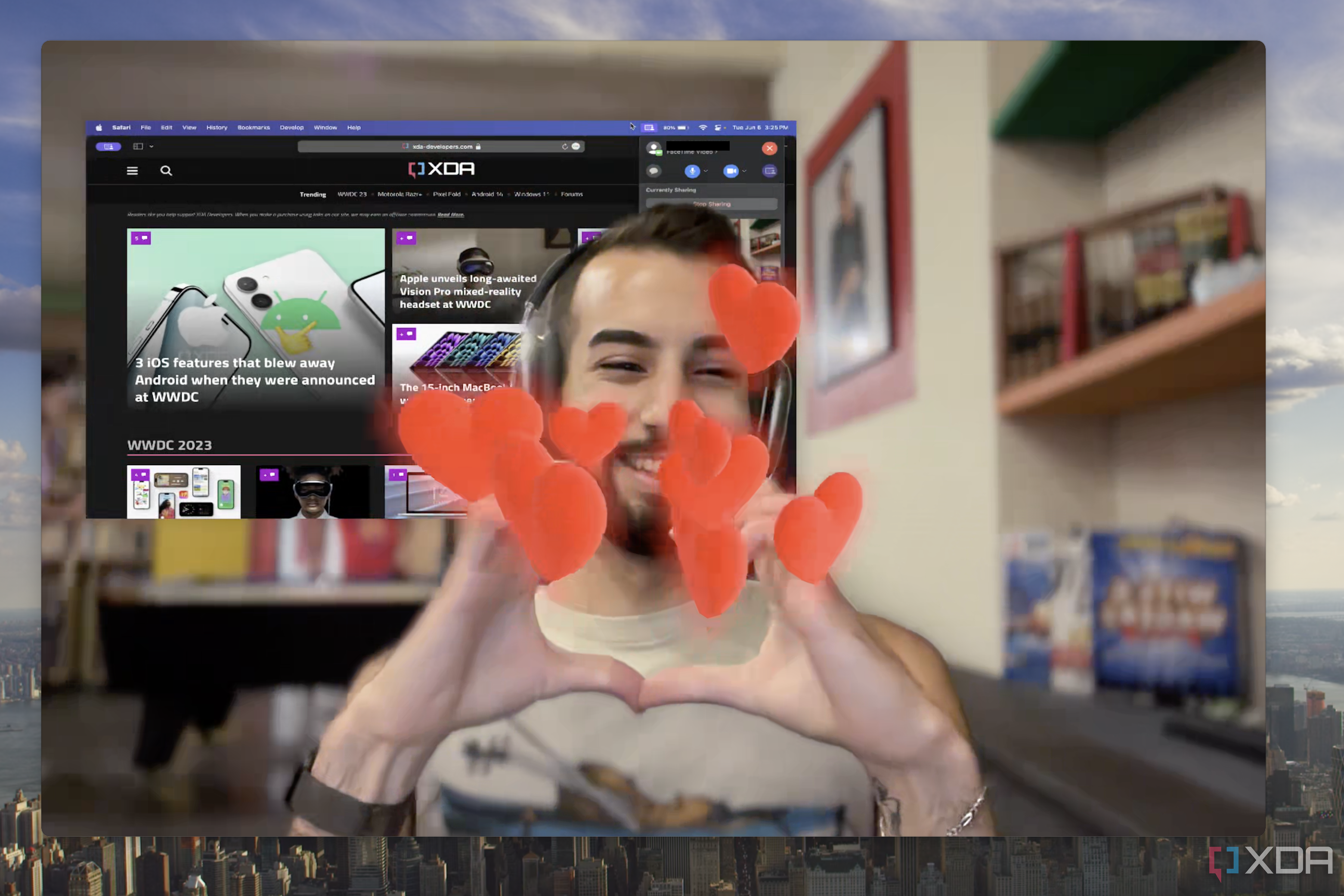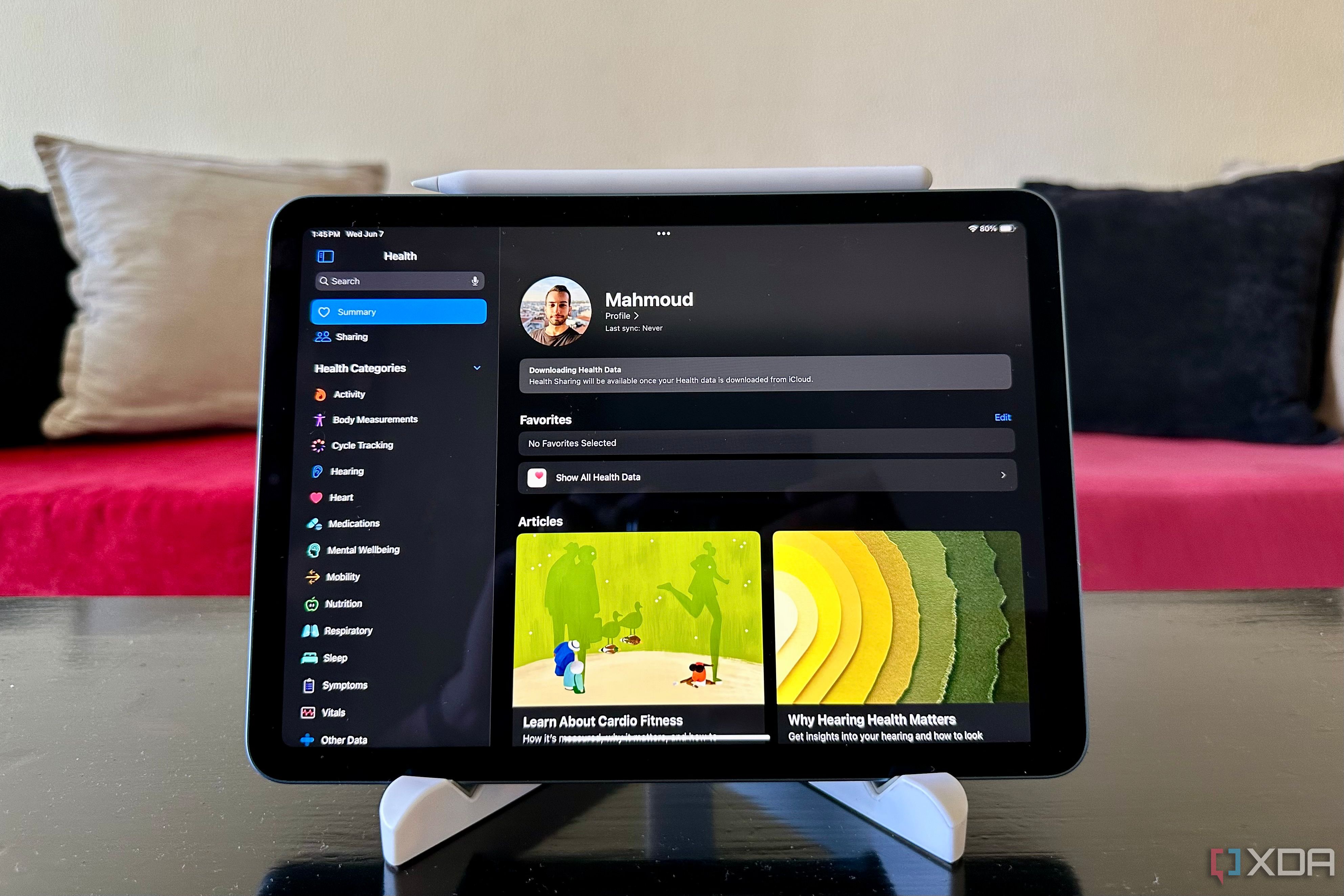Quick Links
Since iPadOS 13, the iPad's operating system has diverted away from iOS, offering more exclusive features, tools, and changes. That's partially due to Apple trying to market its excellent tablets as laptop replacements. Now that I've been using iPadOS 17 for over three months, however, it has become evident that the Cupertino firm may just be running out of ideas. iPadOS 17 focuses on porting features introduced with iOS 17 and 16 rather than evolving the iPad's so-called unique identity.
New features, additions, and changes
Overhauled Lock Screen
One of the biggest changes introduced in iPadOS 17 is the customizable Lock Screen we first saw on iOS 16. You can now tweak the time's typeface, color, and size on the iPad, which we've been able to do on an iPhone for around a year. While this change is a welcome one, as it streamlines Apple's mobile operating systems, it isn't very exciting. It feels like a year-old feature shouldn't be a highlight of a major update. However, the iPad gets an exclusive twist: some high-definition planet wallpapers that aren't available on iOS.
Similarly, iOS 16's Live Activity, which acts as persistent notifications on the Lock Screen, has also made its iPad debut with this release. So now, apps that support this API on the iPhone should automatically take advantage of iPadOS 17's implementation by default. Live Activities make more sense on iOS, though, since these timely alerts are most helpful when I'm on the go. They could display where my Uber driver is or which airport gate I should head to. So, while it's good to see iPadOS catching up with iOS, I haven't used this feature on my Apple tablet at all.
Another welcome iPadOS 17 addition that was previously available on iOS is support for interactive widgets on the Home and Lock Screens. This is one of my favorite introductions this year, as it makes it easier to interact with apps, such as Reminders, without needing to launch them. It's also handy for those who often toggle their HomeKit lights using the dedicated widget.
Communication upgrades
Just like iOS 17, iPadOS 17 received some communication upgrades. Unfortunately, iPad users will miss out on some iPhone exclusives. So, while you do get the upgraded Messages app with the exciting sticker maker, along with FaceTime reactions and video messages, you miss out on Contact Posters, NameDrop, and Live Voicemail.
While some of the iPhone exclusives may not make as much sense on the iPad, it would've been nice to have our contacts' personalized call screens on the larger display.
Nonetheless, the Messages app on iPadOS 17 still offers plenty of new additions, including finer filters, a reply gesture, inline location sharing, and more. And just like FaceTime reactions and video messages, my communication experience has been improved on the iPad.
Apple Heath app
iPadOS 17 also played catch-up this year with its new, dedicated Health app. The iPhone has had it for years, allowing iOS users to view and manage relevant data collected by their iPhones and Apple Watches. I'm an enthusiast who likes observing graphs and information represented visually, so having all of my HealthKit data on the iPad makes it easier to go through records and observe how certain life habits impact my body's performance. And speaking of the Health app, iPadOS 17 also supports mood logging, but that's not a feature I've been using personally.
Stage Manager improvements
Perhaps the only "power user" addition included in iPadOS 17 is the ability to resize app windows when using Stage Manager. However, as I've expressed before, I rely on a traditional multitasking system when using my iPad — so just two windows side by side. I tried to use Stage Manager when it debuted, but it simply makes no sense to me on the tablet's relatively small display. If I'm seeking advanced windowing and multitasking support, then my MacBook Air is always within reach.
Another upgrade to Stage Manager is external webcam support. So, if you're using an external display with a built-in camera, such as Apple's Studio Display, then you can use it when recording video or attending online meetings.
Tidbits
Apart from the major introductions we've mentioned above, iPadOS 17 packs plenty of tidbits included with iOS 17 as well. We've listed some of the notable ones below.
- Safari now supports Profiles and locking Private tabs, just like on iOS 17 and macOS Sonoma.
- Filling out PDF forms is now simpler, thanks to field detection.
- More drawing tools are now available in the Freeform app.
- You can say Siri, instead of Hey Siri to trigger the virtual assistant.
- Spotlight Search displays richer results.
- The Find My app now supports AirTag sharing.
- Apple Music now supports crossfade.
Final thoughts on the iPadOS 17 experience
As I've stated throughout, iPadOS 17's biggest changes are simply iPhone features being ported to the larger display. So, while this is a generally rich update, the unique iPad exclusives are pretty scarce. Apart from the Stage Manager improvements, iPadOS 17 users aren't getting any advanced features that truly push the OS a step towards becoming a laptop replacement. Consequently, it doesn't feel like Apple is taking the unique vision of this platform very seriously. Instead, it's hardly keeping up with what's available on the iPhone.
iPadOS 17 release date and compatibility
Apple has been beta-testing iPadOS 17 since June. The final, stable release could become available as soon as Sept. 18 at 1:00 p.m. ET. To receive the update, you will need one of the newer iPad models, which we've listed below.
- iPad 6 and later
- iPad Mini 5 and later
- iPad Air 3 and later
- 12.9-inch iPad Pro 2 and later
- All 11-inch iPad Pro models and later
- 10.5-inch iPad Pro
Beyond iPadOS 17.0
iPadOS 17.0 already includes most of the features and changes Apple has promised. However, there are some minor additions that may be included in iPadOS 17.1, such as AirDrop transfers through iCloud when two people walk away from each other and collaborative playlists in Apple Music. Otherwise, minor iPadOS 17.x updates may not offer plenty of excitement, especially since the Apple Journal app will likely debut exclusively on the iPhone later this year. So, at this point, I'm already anticipating iPadOS 18's preview during WWDC24 and hoping that Apple has more serious iPad-exclusive features in store.