latest

I used Samsung's Bixby to answer calls and respond to people, and here's how you can do it too
Samsung's Bixby text call feature can answer calls and respond to people for you. I tried it on my Galaxy S23 and here's how it went.
It's been nearly six years since Samsung introduced us to Bixby — the latest in the long line of Samsung voice assistants. The company's software has evolved a lot over these six years to become one of the main reasons why we love Samsung phones today. Bixby, on the other hand, is yet to reach its final form. I can't say I am a huge fan of Bixby, but I launch it occasionally to see if it has learned some new tricks to catch up with other digital assistants. I stumbled upon the Bixby call text feature this time while setting up and exploring all the settings on my Galaxy S23.

Samsung Bixby will speed up responses with on-device processing
Samsung promises that its Bixby digital assistant will have faster responses, at least on some future phones.
Samsung's Bixby voice assistant has had a mixed history, with public opinion ranging from "it's fine I guess" to "get this off my phone." Even though the days of dedicated Bixby hardware buttons on phones are over, Samsung is still pushing forward with the assistant. During today's Unpacked event, the company revealed that performance improvements to Bixby are in development.
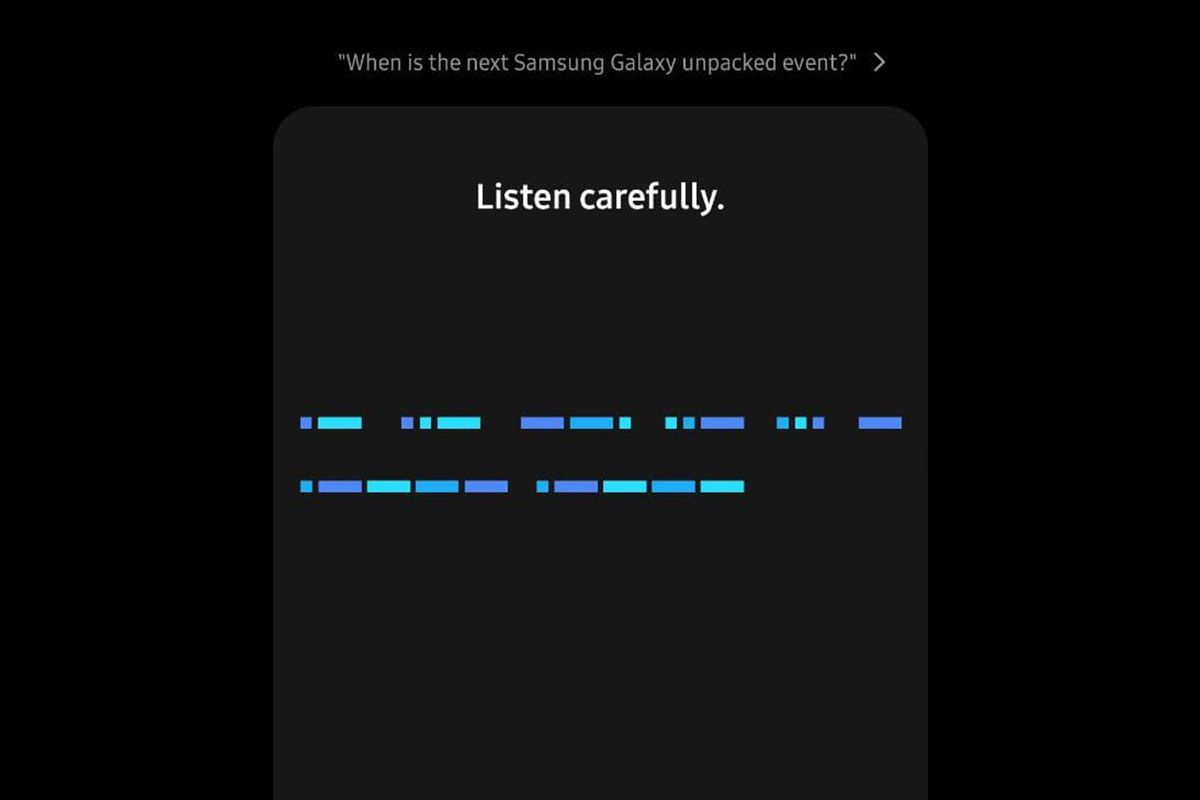
Bixby easter egg confirms the date for the next Galaxy Unpacked event
Bixby confirms that the next Galaxy Unpacked event is happening on August 11. It also plays a cryptic sound when you ask what's coming.
Over the last few weeks, we've seen several leaks about Samsung's next Galaxy Unpacked event. According to recent reports, Samsung will host the event on August 11 and unveil the Galaxy Z Fold 3 and Galaxy Z Flip 3. Leaks suggest that the company will also reveal the Galaxy S21 FE, the Galaxy Watch 4 series, and the Galaxy Buds 2, along with the new foldables. While Samsung is yet to make an official announcement, the company's voice assistant Bixby now has some answers.

Bixby update makes Samsung's virtual assistant less annoying to use
The latest Bixby update brings several enhancements including a more compact UI, easier onboarding experience and more.
In terms of popularity, Samsung’s Bixby assistant is closer to Microsoft’s Cortana than either Google Assistant or Alexa. Samsung had big plans for Bixby when it unveiled it back in 2017. The company even used to include a dedicated Bixby button on its flagship smartphones up until Galaxy Note 10 series. Despite Samsung's best efforts, it didn't exactly emerge as a real third alternative to Google Assistant or Amazon's Alexa. However, Bixby still remains an integral part of Samsung’s mobile and IoT ecosystem, and Samsung is committed to keeping it alive. Earlier in April, Samsung rolled out a big update in the form of Bixby 3.0, which added support for Indian English and several other India-specific features. Now, it's getting another update which further improves the user experience and makes the service a bit less annoying to use.

Samsung's Bixby voice assistant now supports Indian English with its 3.0 update
Samsung has updated its Bixby Voice Assistant with support for Indian English, allowing users in India to ask more contextual queries.
Samsung Bixby may not be the most popular digital assistant around, eclipsed by the much more significant popularity of Google Assistant and Apple's Siri. But Bixby still finds itself in a good spot within the Samsung ecosystem of consumer electronics. Samsung has now updated Bixby on Galaxy smartphones to v3.0, adding in support for Indian English and some other India-specific features.

Samsung updates the Bixby Home UI and brings Bixby to DeX
Samsung has officially announced all the changes included in the latest Bixby update, including the Bixby Home refresh and support for DeX.
Samsung started rolling out a major update for its AI assistant Bixby a few weeks ago, bringing a complete design refresh and a new icon for the voice assistant. However, the updated UI wasn't available for all users at the time, and we weren't able to access it even after sideloading the update on our devices. It seems like the update is finally ready for primetime, as Samsung has now officially disclosed all the changes included in the update.

Samsung's Bixby voice assistant gets a big redesign
Samsung is rolling out a major redesign for its Bixby voice assistant with a new icon, minimal user interface, and updated color palette.
Although Samsung is dropping support for some of Bixby's augmented reality features this month, the company doesn't plan on giving up on its virtual assistant just yet. On the contrary, Samsung is now pushing an update for the voice assistant that introduces an updated icon and a complete visual refresh. The new Bixby redesign has already started rolling out to users, and it looks like a cross between the minimal Google Assistant UI that was introduced last year and Siri on iOS 14.

Samsung is discontinuing Bixby Vision's augmented reality features
Samsung is pushing a notice to Galaxy smartphones which reveals that the company is dropping support for Bixby Vision's AR features.
Samsung's virtual assistant Bixby offers a Google Lens-like feature called Bixby Vision. The feature allows users to translate words, look for products online, identify landmarks, and much more. Bixby Vision also includes a dedicated AR Zone which offers a couple of interesting features, like the ability to create AR emoji and AR stickers, check out home decor in real-time, apply makeup, measure objects, and more. However, according to a recent Android Police report, these AR-powered features may not be around for much longer.

Samsung's Bixby Vision adds 3 new accessibility features: Quick Reader, Scene Describer, and Color Detector
The latest update for Bixby Vision brings three new accessibility features to help the visually impaired make the most of their Samsung device.
Samsung's virtual assistant Bixby also offers a Google Lens-like feature called Bixby Vision. The feature lets you to easily translate words, look for products online, identify landmarks, and much more with just your smartphone's camera. While the feature is already quite useful in its current shape, Samsung is now adding three more accessibility features to make it even better — Quick Reader, Scene Describer, and Color Detector.

Samsung Gear S3 and Gear Sport gain Bixby support and some Galaxy Watch Active 2 features
Samsung Gear S3 and Gear Sport update replaces the ancient S Voice voice assistant with Bixby and adds a few features from the Galaxy Watch Active 2.
It's always nice to start the day with a new update on your old gadget. That's exactly what Samsung Gear S3 and Gear Sport users are waking up to today (myself included). The update finally replaces the ancient S Voice voice assistant with Bixby and adds a few features from the Galaxy Watch Active 2.

Samsung Galaxy Buds+ is now supported by Bixby Routines
The recently launched Samsung Galaxy Buds+ now support Bixby Routines. That means you can automate actions on the buds when certain things happen.
There are a lot of great services out there for creating "routines" with your gadgets. If you're in the Samsung ecosystem, Bixby Routines is a decent option. It has many of the Tasker-like features you would expect from a routines service, including integration with devices. The recently launched Galaxy Buds+ are now supported as well.
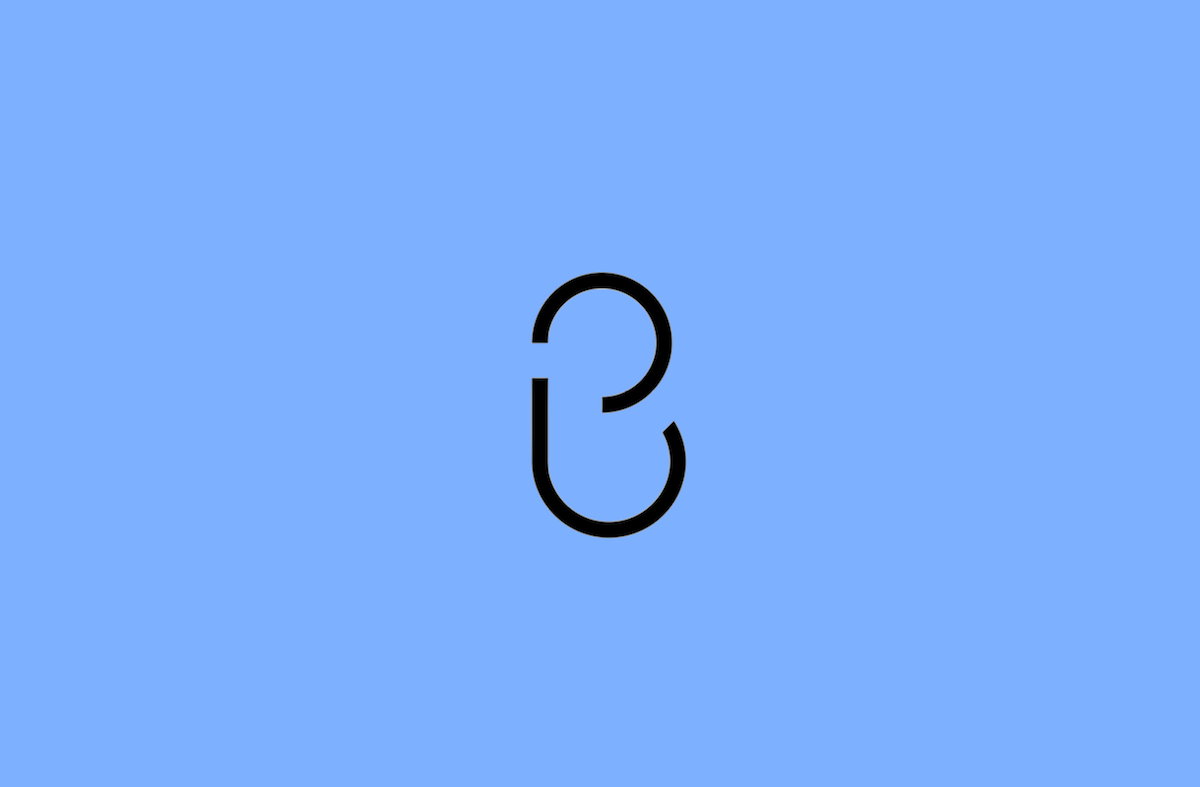
Bixby Routines can now be sideloaded on the Samsung Galaxy S9 and Note 9
Bixby Routines, an automation feature that was launched with the Samsung Galaxy S10, can now be sideloaded on the Samsung Galaxy S9 and Galaxy Note 9.
Tasker is the most popular automation app for Android phones, but its functionality and workflow is for intermediate users or those who take the time to learn how the app works. For more basic tasks, there are other third-party apps such as Automate. In terms of first-party features, Apple has its Shortcuts feature on iOS, but stock Android doesn't have such a feature as Google's Rules is a Pixel-exclusive feature for now. Last year, Samsung released Bixby Routines, a new Bixby feature, as part of the Samsung Galaxy S10 series launch. While the functionality of Bixby Routines couldn't match Tasker's functionality, it worked well at its own beginner-level use cases. The app is available on the Galaxy S10, the Galaxy Note 10 series, the Galaxy Fold, and was rolled out as an update for the Galaxy A50. It's also available on Samsung's newer A series phones. However, the company hasn't rolled out Bixby Routines for its older flagships, the Samsung Galaxy S9 and the Samsung Galaxy Note 9. Now, Android Police has tested that sideloading the latest version of the Bixby Routines app works on the Galaxy S9 and Galaxy Note 9 running Android 10-based One UI 2 without root. It also works for some users on older devices such as the Samsung Galaxy S8 running Android 9 Pie.

Hands-on: GAssist brings Google Assistant to Samsung watches
Google Assistant on Samsung watches has been a highly requested feature. We now have a solution that is easy to set up and works extremely well.
Many people, even some diehard Android fans, are still under the impression that Samsung smartwatches are only for Samsung phones. That's simply not true, and in many ways, they work better than watches with Google's own Wear OS. One of the things that isn't better is Bixby. Thankfully, the ever-resourceful XDA community has come through again. It's now possible to get Google Assistant on a number of Samsung watches.

Samsung's Bixby Marketplace is live to let any developer make Bixby actions
Samsung's Bixby Marketplace tries to make the assistant more useful. Bixby Marketplace allows developers to add their own services to Bixby.
Samsung's Bixby was announced over two years ago and it's been the main assistant in Galaxy flagship phones since then. It has become one of the most reviled digital assistants out there, mostly because of how Samsung tries to force it on people. Samsung's Bixby Marketplace tries to change that by making it more useful. The Marketplace allows developers to build and add their own services to Bixby.

Samsung Galaxy Note 10 Pro renders show quad cameras and no headphone jack or Bixby button
Renders of the Samsung Galaxy Note 10 Pro reveal a hole punch dislay, quad cameras on the back, but no headphone jack or Bixby button.
The excitement has started building up for the next major launch from Samsung – the Galaxy Note 10 series. While the Galaxy Note 10 series is expected to be officially unveiled in August, multiple rumors have already been pouring in. These include speculations about as many as four different models in the series and Samsung's intent of finally banishing the headphone jack along with the hardware buttons on the phablet series. Yesterday, we came across our first look of the Samsung Galaxy Note 10, courtesy of seasoned leaker @OnLeaks and today, he has revealed the Pro variant in the series through another set of digital renders.

bxActions 6.0 adds per-app Bixby button remapping, camera shutter action, and more
The Bixby remapping app bxActions was updated to version 6.0 and it adds per-app Bixby button remapping, camera shutter action, and more.
Two years ago, Samsung introduced us to Bixby, their take on a personal virtual assistant for all Samsung Experience users. Most of the discussions surrounding the topic of Bixby on the Samsung Galaxy S8 was about it having a dedicated Bixby button, which (initially) couldn't be remapped drifted slightly towards the negative.

Latest Tasker beta makes it easy to remap the Bixby button to anything
The developer of Tasker has made it even easier to remap the Bixby button to just about anything you could want in the latest beta.
The enthusiast community has had a love/hate relationship with the dedicated Bixby button on the recent Samsung devices. Some like it as Bixby can actually do things that Google Assistant cannot (since it's baked deeper into One UI) but there's been an issue for those who want to use the button for something else. Many chose to use apps including bxActions or Tasker to get the job done. But with the release of the Galaxy S10, Galaxy S10+, and the Galaxy S10e they finally started to allow it. Sadly, it could not be remapped to the Google Assistant (or any other virtual assistant).

How to remap Bixby to Google Assistant on the Samsung Galaxy S10, Note 9, and other One UI devices
Samsung released an update with Bixby button remapping, but they decided to block Google Assistant. Luckily, we have an easy fix for that.
At Samsung Unpacked, Samsung announced their new Samsung Galaxy S10 series and Galaxy Fold. After the press discovered a new option in Bixby, Samsung confirmed that the button would be natively remappable. With an update released to the Bixby app on older One UI devices today, this is finally possible. However, it wasn't all good news. Samsung is limiting the apps you can launch with the button. That means the Bixby button can't natively launch Google Assistant, but we have a solution.
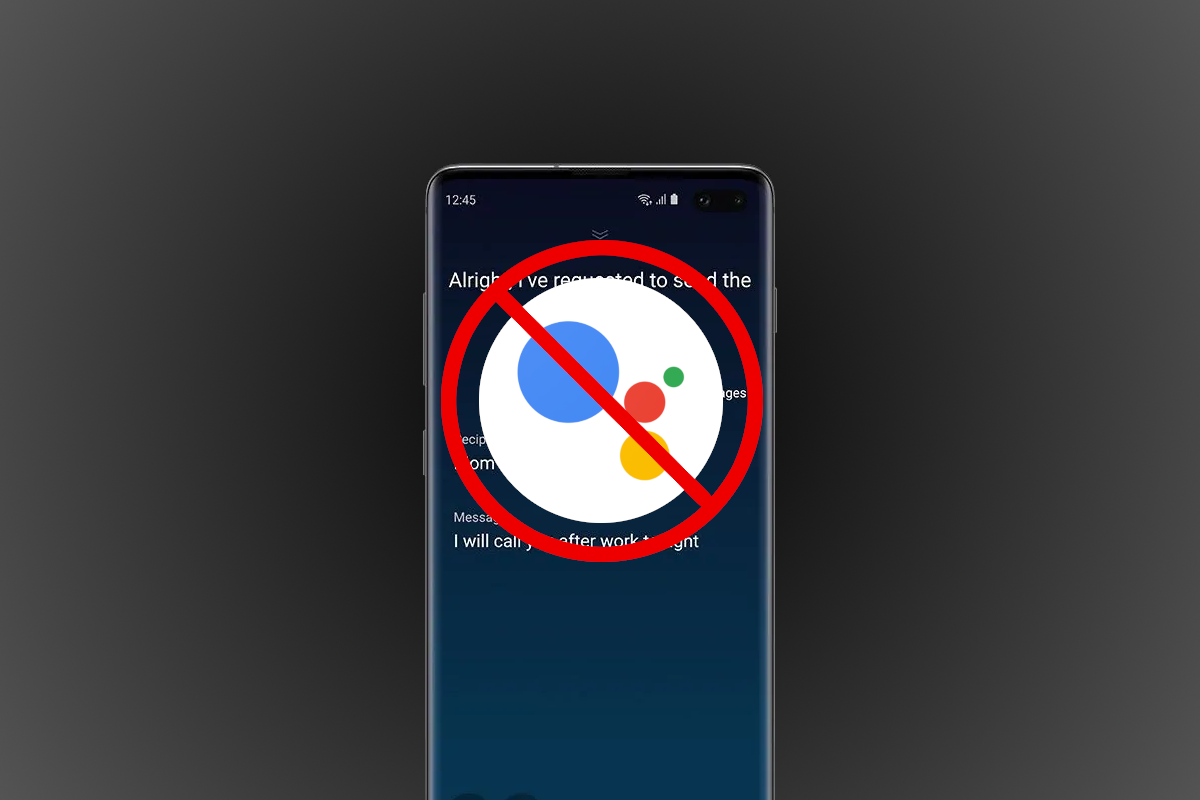
Samsung won't let you remap the Bixby button to Google Assistant, but there's a workaround
We thought that you could remap the Bixby button to launch any application you want, but that apparently excludes Google Assistant.
The Samsung Galaxy S10 line of devices haven't even been released yet, but they are already receiving updates. Actually, the first update was released just yesterday. It adds the option to remap the Bixby button on the Samsung Galaxy S10+. We already knew this feature was coming, as it was widely noticed on the pre-release devices. We also know that the Samsung Galaxy S8/S8+, Galaxy S9/S9+, Galaxy Note 9, Galaxy Note 8, and remaining S10 series of devices will receive the update, too. Some reviewers already received the update and got a chance to test it out. Until today, we thought that you could remap the Bixby button to launch any application you want, as it lets you select an app from your app drawer. Apparently, this is not the case.

[Update: Rolling out] Samsung Galaxy S9, Note 9, and other One UI devices will get Bixby remapping in an update
Samsung will soon allow remapping of the Bixby button on Galaxy S9/S9+, Note 9, Galaxy S8/S8+, Note 8 running on Android 9 Pie-based One UI.
Samsung smartphones radiate its ingenuity and expertise in the area of hardware. While the same is not 100% true for its software, Samsung has been taking feedback from the consumers and has improved its software experience significantly with the new Android 9 Pie-based One UI. The company also appears to have heard some feedback about its smart assistant Bixby and the unbidden Bixby button on its flagships, which is why the newly launched Galaxy S10 comes with the ease of remapping the button to launch any other app.





