latest

Google is working on a new Gboard feature to make typing on the Pixel Fold so much better
Gboard might allow users to adjust the keyboard size and position in future.
Gboard has long been regarded as one of the top software keyboards for Android, providing a seamless and accurate typing experience. Google is now exploring ways to make it even easier to personalize Gboard. A recent discovery suggests that users may soon have the ability to resize and reposition the keyboard effortlessly without the need to delve into complex settings. This latest update aligns perfectly with Google's recent unveiling of the Pixel Tablet and Pixel Fold, bringing an enhanced typing experience to Google’s new devices.

Best keyboard apps for Android in 2023
Improve the typing experience on your Android phone with the best keyboard app.
The keyboard is undoubtedly one of the most used apps on the best budget phones to amazing phones like the Samsung Galaxy S23 Ultra, but it's also the one that often gets overlooked by most users. It's one of those things that can entirely make or break your experience of using a phone, so why not spend some time picking the right keyboard app that works for you? The stock keyboard app that's pre-installed on smartphones these days is plenty for most users, but there are a ton of great keyboard apps on Android that can elevate your typing experience with some unique features.

Gboard gets a little more Material You in latest beta version
Were getting an overdue refresh for Android's standard keyboard.
Android's standard keyboard might receive several touchups in the future as Google looks to unify its design language.

How to change the autocorrect settings on Android and iOS
Manage the autocorrect settings on your phone and avoid embarrassing errors.
Autocorrect is a double-edged sword. It can be really useful when it works perfectly, but things can get equally awkward when it goes wrong. We've all had those autocorrect mishaps from our beloved keyboard apps that completely changed the meaning of what we were trying to say, haven't we? Thankfully, we can modify the autocorrect settings or even disable it entirely on both Android and iOS. In this guide, we’ll detail the steps you need to follow to enable or disable autocorrect on both mobile platforms.

Latest Gboard beta brings new layout optimized for Android tablets
Google is rolling out a fresh Gboard update on the beta channel that brings a new layout optimized for Android tablets. Read on to learn more.
After rolling out a split-keyboard layout for foldables and tablets earlier this year, Google is now rolling out a new Gboard layout optimized for Android tablets. The new layout arrives with Gboard v12.3, which is currently available on the beta channel, and it's much more spacious with wider touch targets that should be easier to tap.

Google Japan is having a bit of fun this weekend with the announcement of the Gboard Bar, a physical keyboard that has all of its keys lined up in one row. Google Japan states that there are a number of benefits to its new keyboard, with the most important being that it allows users to find the key that they are looking for faster than ever before.
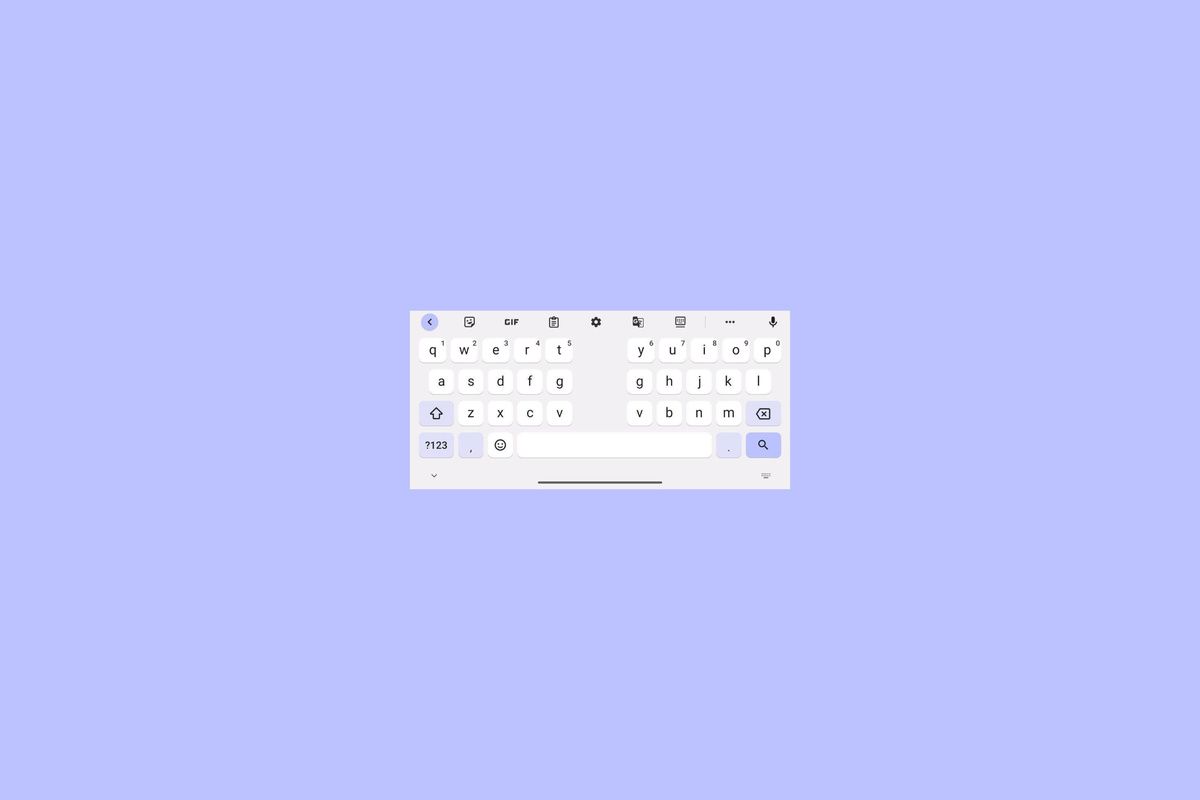
Gboard's new split keyboard layout is now rolling out in beta for some foldables
Google has started rolling out Gboard's new split keyboard layout to some foldable devices on the beta channel. Read on to learn more.
Google started testing a new split keyboard layout in the Gboard app with a small number of users earlier this year in May. The company is now rolling it out to more users on the beta channel, but the rollout currently seems to be limited to some Samsung foldables.
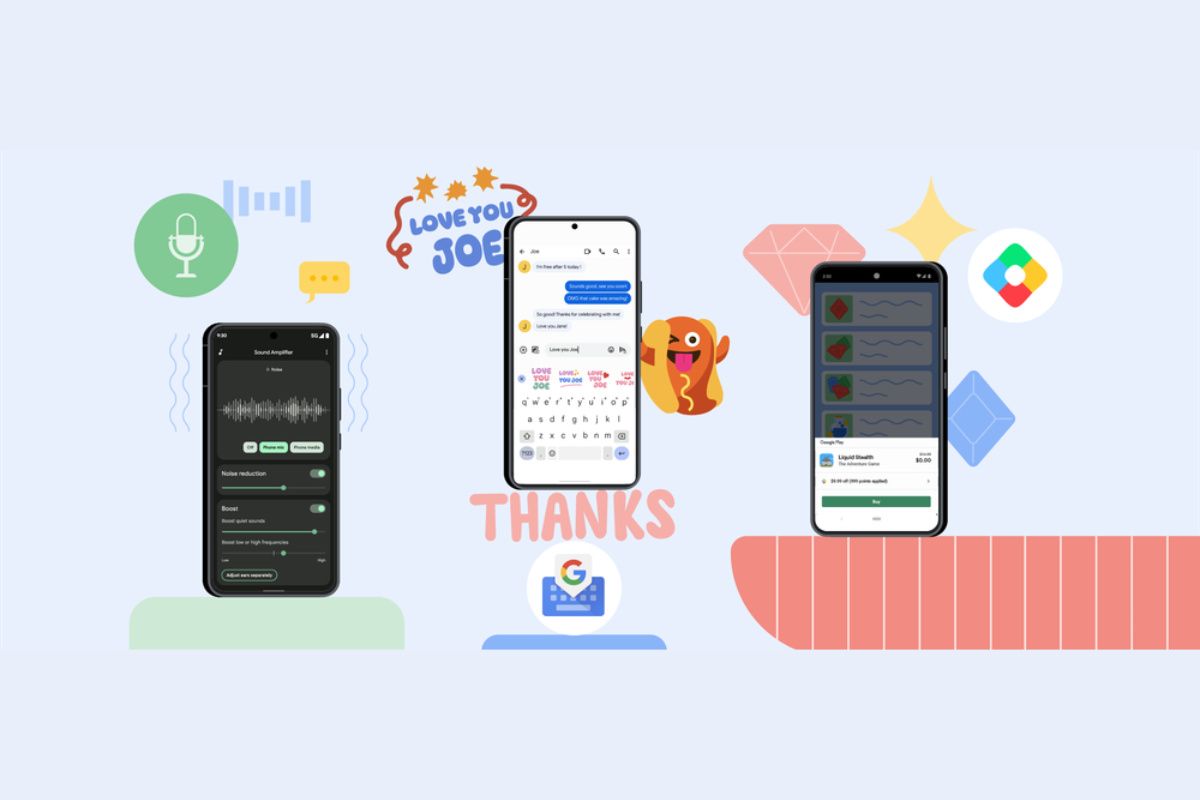
New updates arrive for Gboard, Emoji Kitchen and Accessibility tools
Google has delivered updates to GBoard, Emoji Kitchen, and its accescibility tools. The update will roll out to users globally.
As we wait for Android 13, Google is now rolling out new updates for GBoard, Emoji Kitchen, and some of its accessibility tools. While a majority of the updates are light hearted and fun, some are quite serious, potentially offering great impact in the way users use their phones on a daily basis.
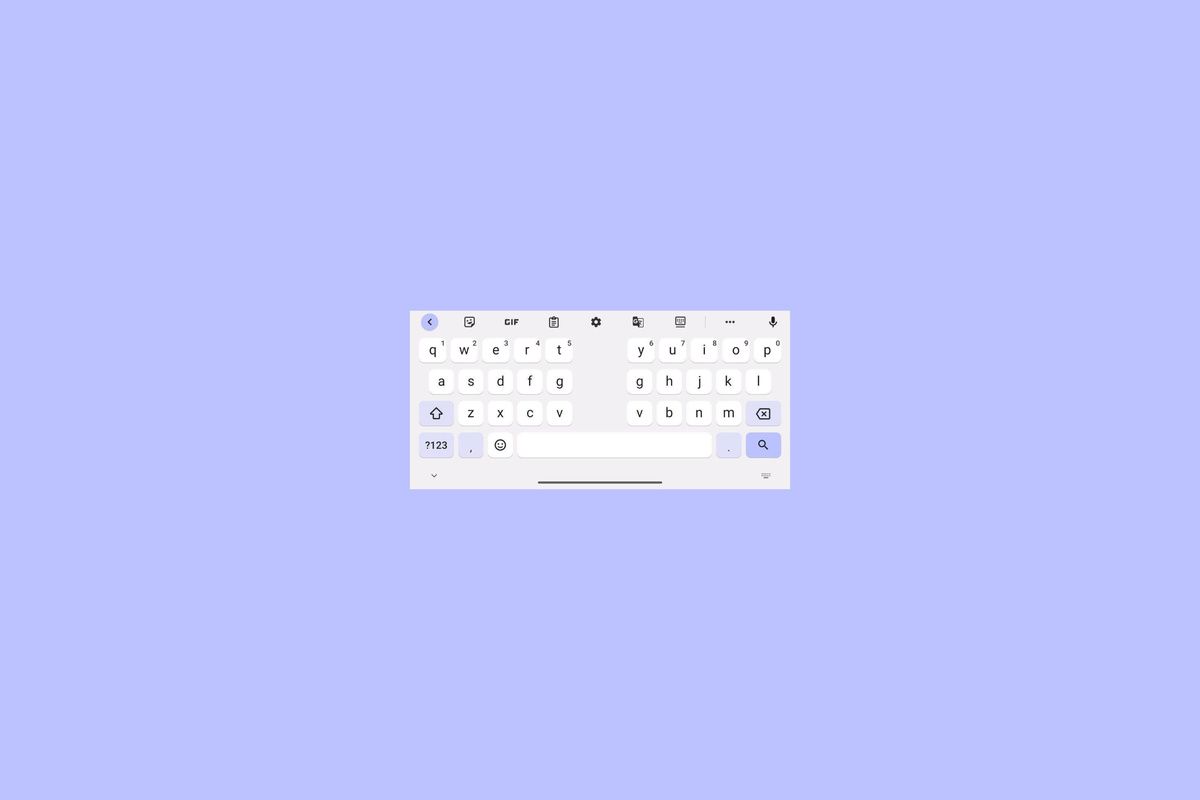
Gboard may soon add a split keyboard for tablets and foldables
The new layout that Gboard is testing divides the keyboard into two halves. This will make it faster and easier to input text.
If you have ever used Gboard in a landscape orientation or on a large screen tablet, you probably know the experience isn't very nice. It's the same story on foldable phones, with the stretched-out keyboard layout making it difficult to reach keys comfortably. But as part of its recent push to optimize Andriod apps for big screens, Google is now working on a new keyboard layout for Gboard.

Gboard’s Emoji Kitchen expands in Android 13 Beta 2
Google's Gboard feature Emoji Kitchen has expanded even more with the release of Android 13 Beta 2. The new update brings four new emoji.
Google's Emoji Kitchen is a delightful and wacky feature that lets Gboard users combine two different emojis to create an entirely new one. While some might find this feature trivial, Google has kept it going, delivering multiple updates that have increased emoji compatibility. It looks like Google's commitment to Emoji Kitchen continues, as it's delivered another update with Android 13 Beta 2.
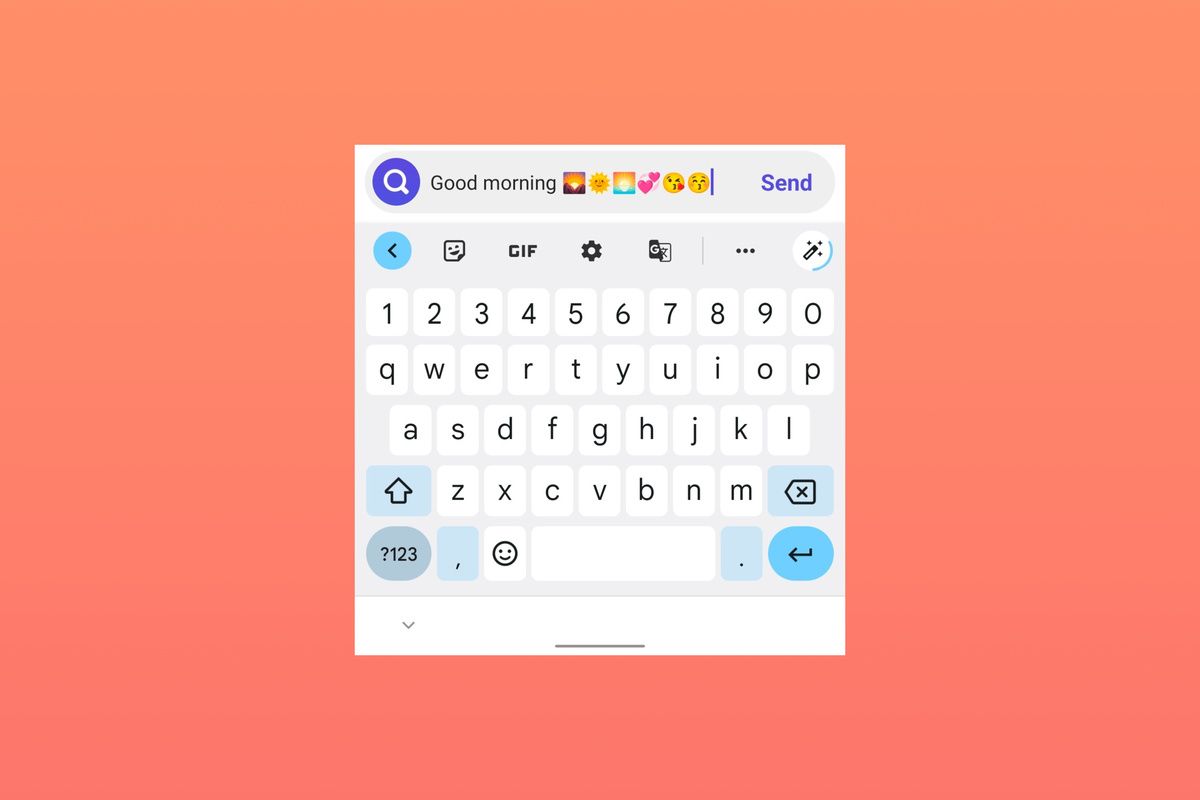
Gboard's new magic wand button is here to step up your emoji game
Google is rolling out a new magic wand button in the latest Gboard beta release. The button appears in the right corner in the top row.
Gboard is one of the best Android keyboard apps around. It has everything you ever want in a keyboard: accurate text correction and word prediction capabilities, a plethora of themes, voice typing, multilingual typing support, etc. In addition to these core features, the app also has some nifty tricks up its sleeve to make your typing a bit more fun and dynamic. These include Emoji Kitchen and text-based stickers. And now Google is rolling out a new magic wand button that will take your emoji game to the next level.
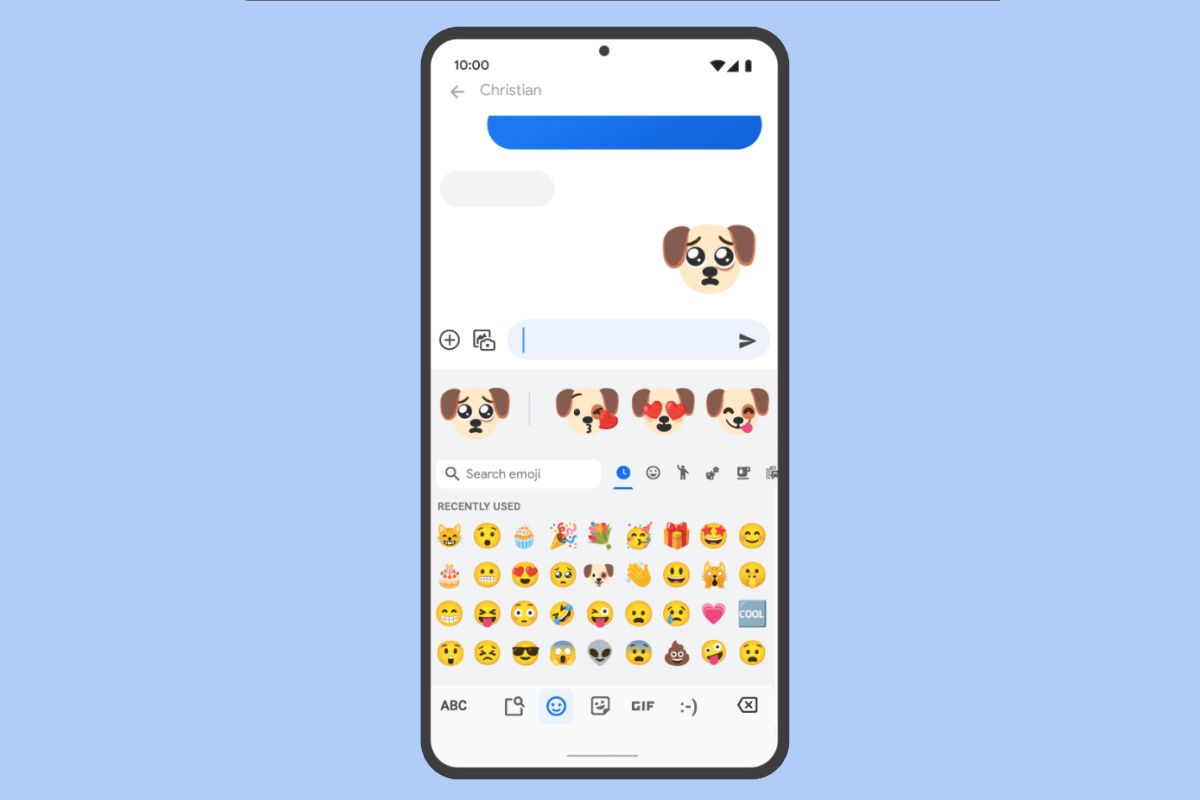
Gboard's Emoji Kitchen gets 2000 new emoji mashups
Google is adding more than 2000 new Emoji Kitchen stickers in Gboard. The new emoji combos are rolling out with the latest update.
Gboard is easily one of the best Android keyboard apps out there, and because it's a Google app, it's always getting better. One of the coolest and perhaps the most underrated features of Gboard is Emoji Kitchen, which lets you combine two emoji to create unique stickers. When Google first introduced the feature, it only worked with a handful of emoji. But over time, Google has continued to add more emoji mashups. And that trend continues as we're getting thousands of new emoji mashups with the latest update.
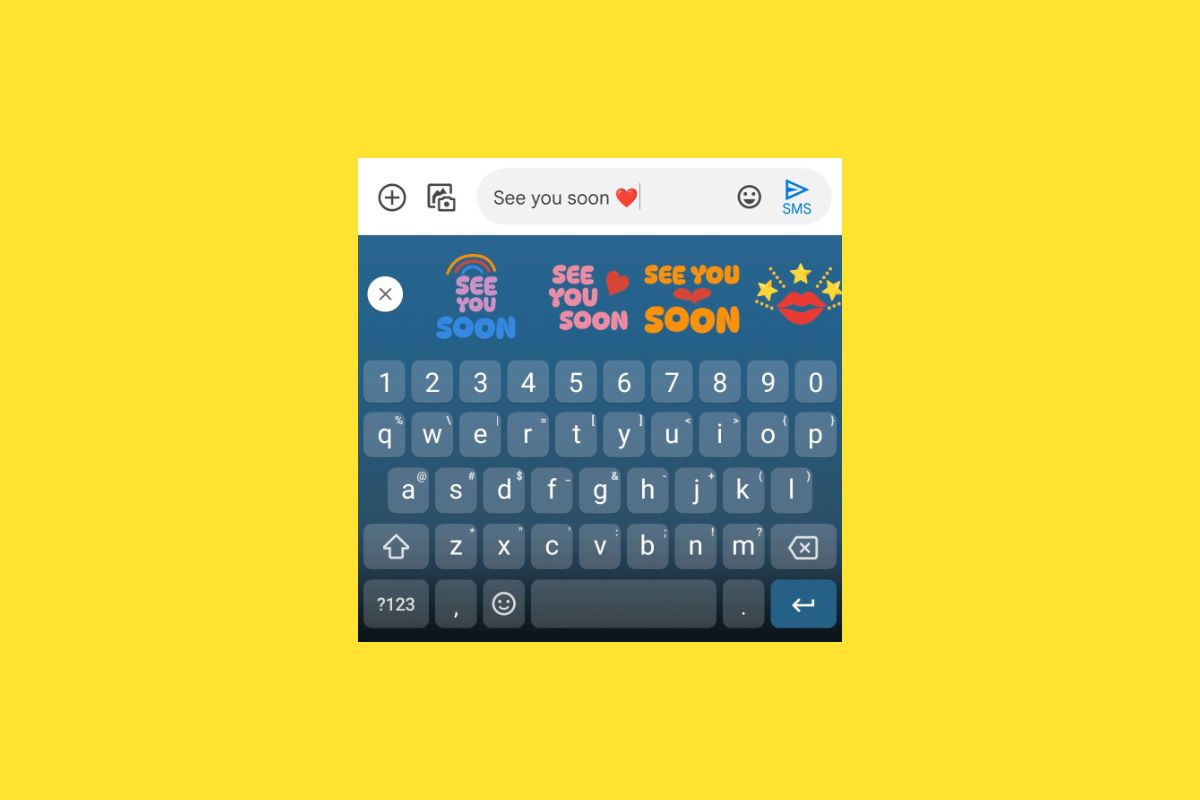
Gboard tests Emoji Kitchen-style text stickers
Gboard is picking up a new feature that automatically generates stickers based on the text. Read on to know more.
Gboard is one of the best Android keyboards out there, and Google keeps adding new features and improvements from time to time to keep things exciting. In December, Gboard gained thousands of new emoji kitchen combinations. Now the company is testing a neat feature that generates contextual stickers based on your texts.

The Pixel 6 series has almost the same software experience as Google's other Pixel phones, but there are a few exclusive software features. One of them was grammar correction in Gboard, which helped make your messages become a bit more like actual sentences, but now that feature is rolling out to other Pixel phones too.
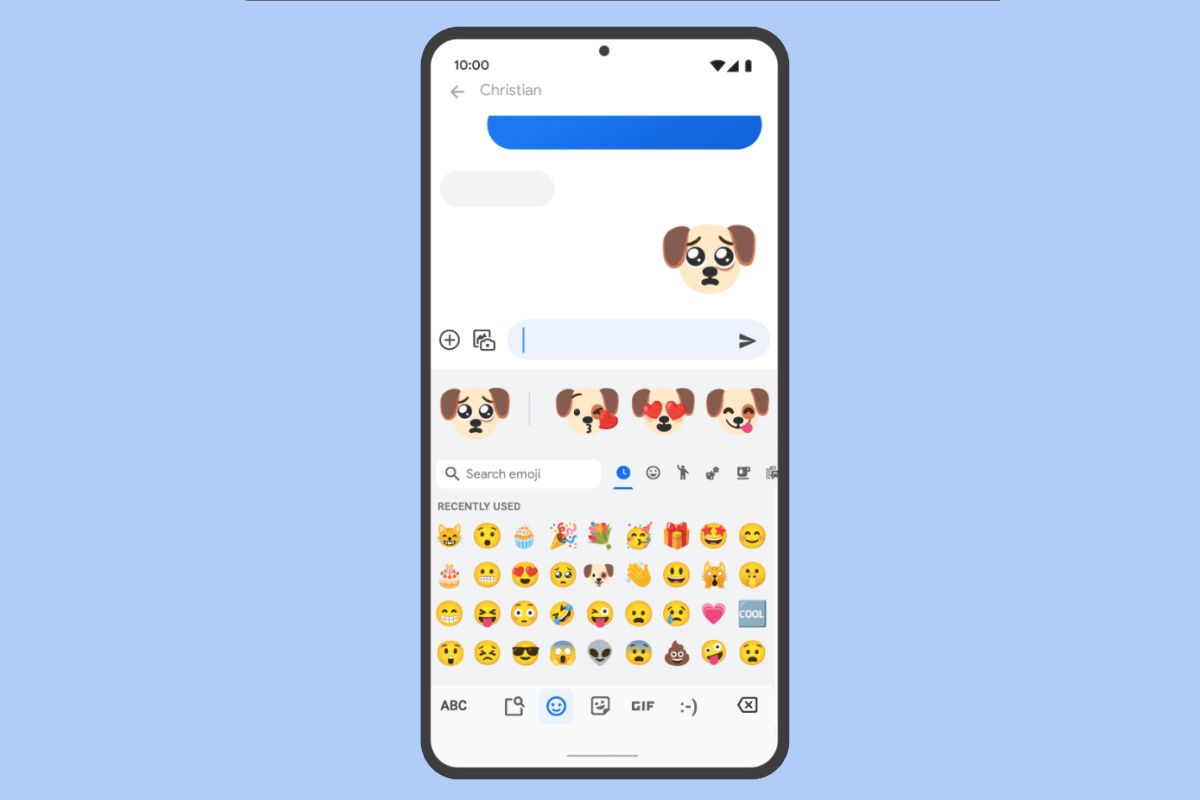
Gboard's Emoji Kitchen gets thousands of new emoji combinations in latest update
Google has announced that new emojis are now available to select in the Emoji Kitchen, lettings users create thousands of new combinations!
Gboard is one of the best Android keyboards around, especially for people who frequently swap phones. Not only is it a great keyboard app, but it also comes pre-installed on several Android phones, making it easier to get a consistent typing experience right from the get-go. It is also one of the more fun keyboards around, thanks to features like Emoji Kitchen that allow you to merge two emojis into one giant sticker. Google frequently expands the available emojis that can be picked for merging, and today, the company is announcing even more emojis that can be merged, leading to thousands of new emoji combinations.

Gboard's contextual word suggestions and auto-correction capabilities not only make our typing faster but also save us from embarrassing spelling mistakes. And now Google's flagship keyboard app can also catch your silly grammatical errors.
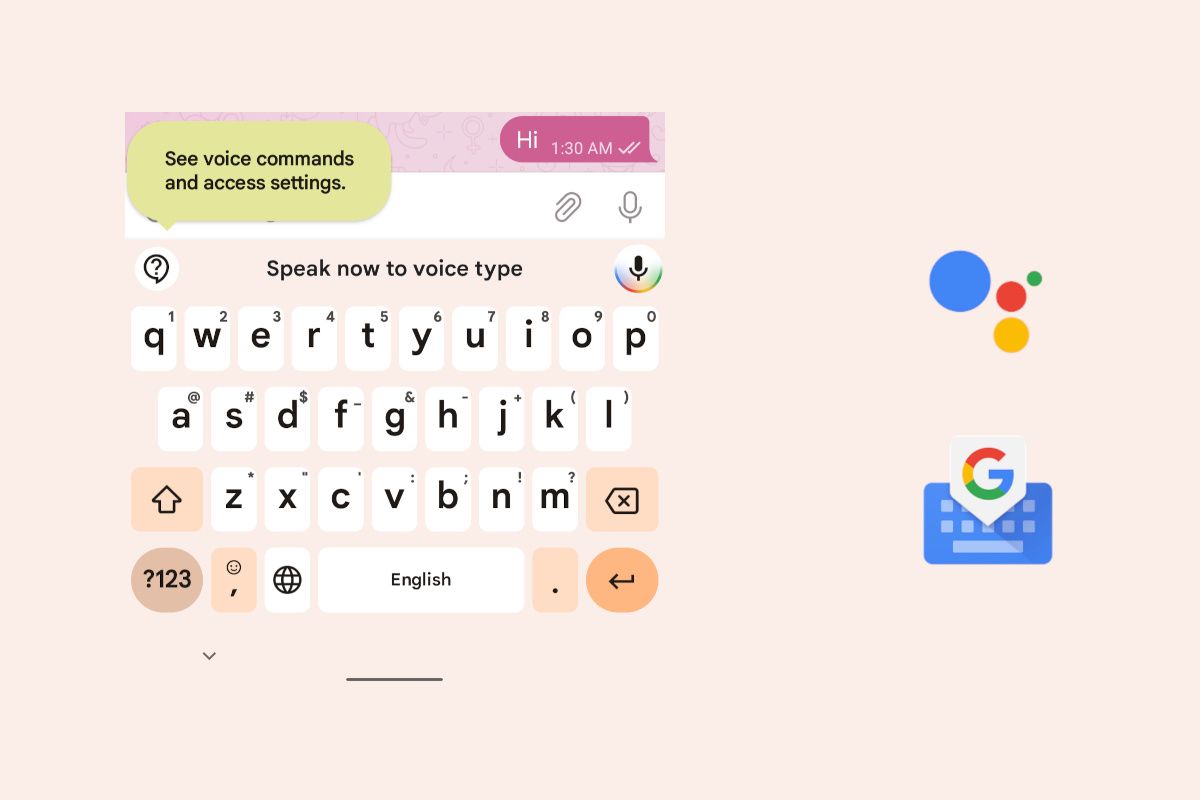
Here's a look at Gboard's Assistant-powered voice typing feature for the Pixel 6
Voice dictation is going to be a lot better in Gboard on the Pixel 6, thanks to a new Assistant-powered voice typing feature.
Way back in 2019 at its I/O developer conference, Google unveiled the "new" Google Assistant, a much faster and smarter version of the voice assistant that's exclusive to Google's own Pixel phones. While Google did roll out the new Assistant as promised, some of the features they showed off have yet to become available. For instance, the new Assistant still can't dictate text with your voice, and it also can't tweak the contents of emails on your behalf. That's finally set to change, however, as a new Assistant-powered voice typing experience has been spotted within the Gboard app, and it could be one of the new features to launch on the Google Pixel 6 series.
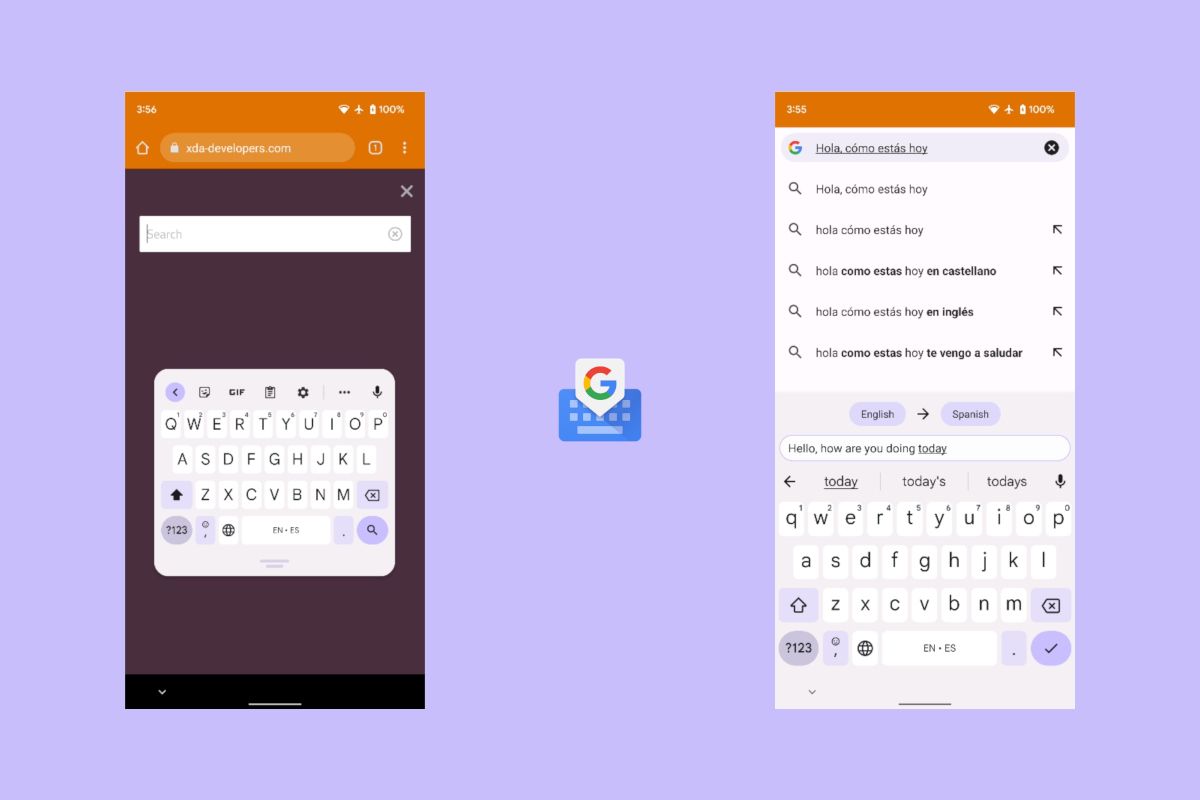
Gboard tests a redesign of the floating keyboard and translate features, new add-to-dictionary chip
Google has started testing a redesign of the floating keyboard and translate features in Gboard. Check out the post to see the new design.
Google added a floating keyboard mode to the Gboard app all the way back in 2018. The mode allowed users to pop up the keyboard in a window and move it anywhere on the screen. Over the last two years, this floating keyboard mode hasn't seen any major changes. But that's about to change soon. Google has started testing a redesigned floating keyboard in the Gboard app, along with changes to the in-line translation feature that rolled out last year.

This Week in Tech: New Surface products, Galaxy S22 & Pixel 6 Pro leaks, Google app updates, and more
A lot happened in the tech world this past week. Check out this post for a brief overview of all the noteworthy developments.
The consumer tech landscape was rife with new launches, leaks, and updates this past week. Microsoft unveiled a host of new Surface products, and we got to learn a few more details about the upcoming Pixel 6 Pro. A few Galaxy S22 leaks also surfaced online months ahead of its launch, and Google released several new features for its apps. If you missed any of our coverage, here's a brief recap of all the significant developments in the tech world this week.
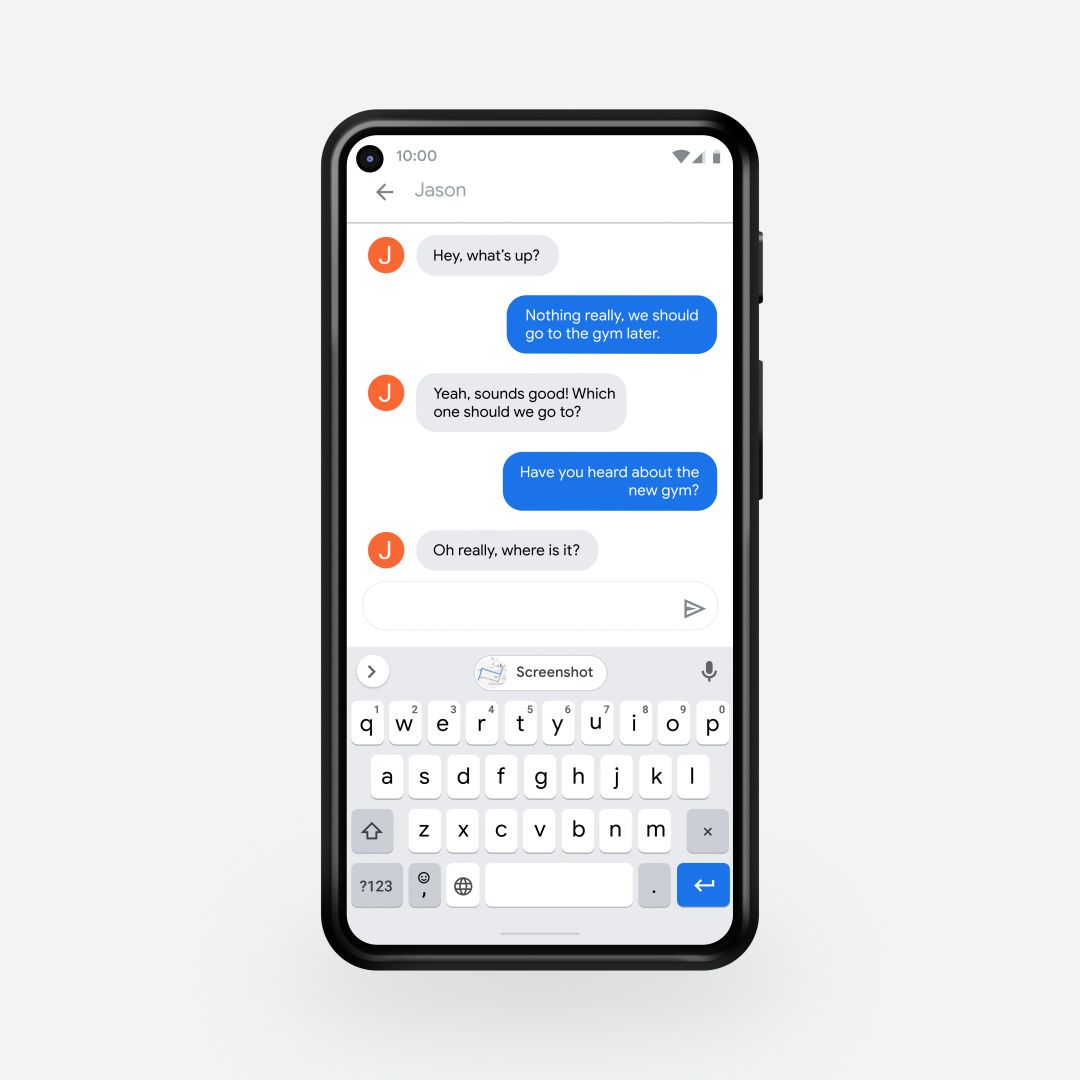
Gboard is adding 1500 Emoji Kitchen stickers and making typing faster for everyone
Gboard is getting a bunch of new features including new Emoji Kitchen stickers, Smart Compose, smart clipboard suggestions and more.
Gboard is often regarded as one of the best Android keyboards, and for good reasons. It’s fast, easy to use, comes pre-installed on most Android phones, and its word prediction game is on point. What’s more, it keeps getting better with new improvements and features. Today, Google has announced several new features for the Gboard app to make your typing experience even better. These include new Emoji Kitchen stickers, improved clipboard suggestions, expansion of Smart Compose to non-Pixel phones, and more.









