latest

How to disable Google Assistant on your Android phone
Google Assistant is on by default on many phones, but you can turn it off if you'd rather go with another assistant or just find it annoying.
Google Assistant can be regarded as the cornerstone of most modern Android smartphones. From task automation and controlling your smart home devices to cracking the odd joke while engaging in a conversation, Google Assistant boasts an extensive skill set and is far more capable than just a voice-search engine. However, if you're not a fan, you can turn it off if you want.

Gemini might hold the keys to Google's future, but the future is not here yet
Google is preparing for a future where Gemini is king as it slowly phases out Google Assistant
Google's Gemini is all the rage these days, with the company ramping up the pace at which it pushes more improvements down the pipeline to eager users. As a matter of fact, Gemini 1.5 was released only one week after Google ushered in the Gemini era with its rebranding.
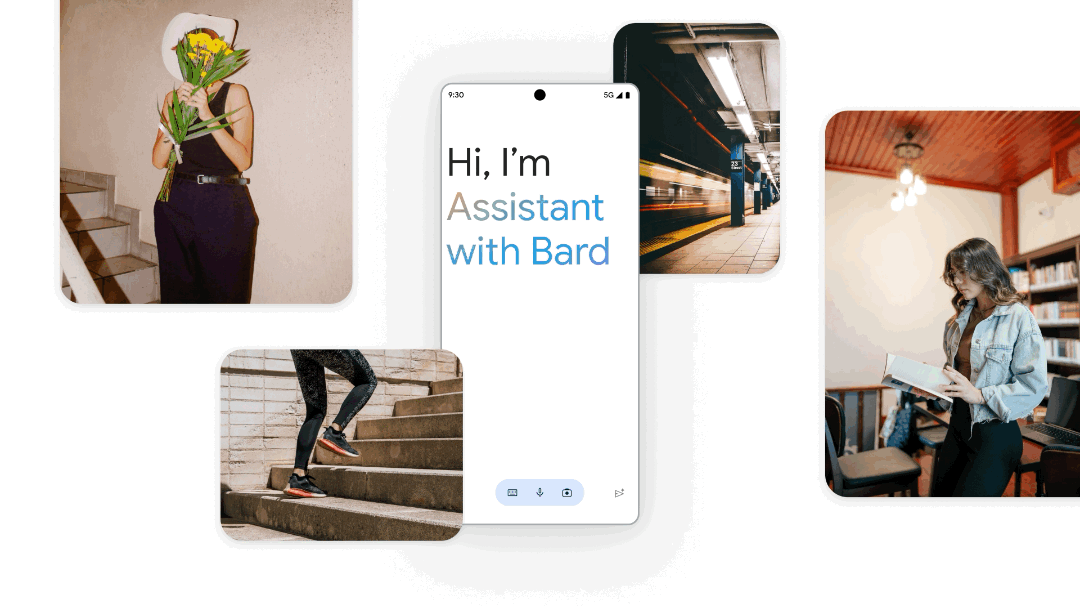
Google Assistant gets Bard integration for generative AI responses
Google Assistant will have Bard integration soon, and this is everything we know so far!
Google Assistant is already one of the best on-device voice assistants that you'll find. It tends to do better than both Siri and Alexa and now it's getting even more supercharged. Google has announced at its Pixel 8 series launch event that Google Bard will be coming to Assistant soon so that you can get generative AI responses to questions, while still retaining regular Assistant features, too.

Best Google Assistant speakers in 2024
If you like Google Assistant and you're looking for the best speakers to use it with in your home, then you've come to the right place.
When it comes to the best smart speakers on the market, there is really only a choice between two voice assistants. In one corner, you have Amazon Alexa, and in the other, Google Assistant. While very similar in many regards, Google Assistant has one key advantage when it comes to implanting itself into your daily routine: If you use an Android phone, you've probably already been using Google Assistant, perhaps without giving it much thought. But it's there on your phone as a voice assistant, and it's a great tool to add some smart features to your everyday life. A compatible smart speaker will take that very assistant from your phone and insert it into every room in your home.

How to use Google Assistant to control your Xbox
Kinect is no more but with a Google Assistant-powered smart speaker you can control your Xbox still with your voice. Here's how.
Did you know that Xbox has built-in support for voice control with Amazon Alexa? But what if you use Google Assistant and a compatible speaker instead? The news is just as positive, with Google Assistant enjoying the same treatment as Alexa. And just as with Amazon's speaker, there is no direct hardware connection. Instead, you use the power of the cloud and Google Assistant.

Best smart speakers in 2024
One of the easiest ways to get your smart home started is with a smart speaker.
Smart speakers have become ubiquitous in daily life, enabling voice assistant control of our smart devices and dispensing facts without picking up our phones. While all the smart speakers on the market have differing levels of sound quality, I’ll let you in on a big secret. They all perform great voice assistant duties.

Google Assistant could be on its way out on older Wear OS devices
Wear OS 2 had a good run, but it looks like Google could finally be ready to close that chapter.
While Wear OS 4 smartwatches start to arrive to market like the Galaxy Watch 6, it looks like Google is ready to close out an old chapter by pulling Google Assistant support on Wear OS 2 devices. Although the company has not officially announced anything yet, code found in the latest Wear OS companion app update, version 2.65.11.552438494, indicates that the brand could be looking to move forward with such plans in the near future.
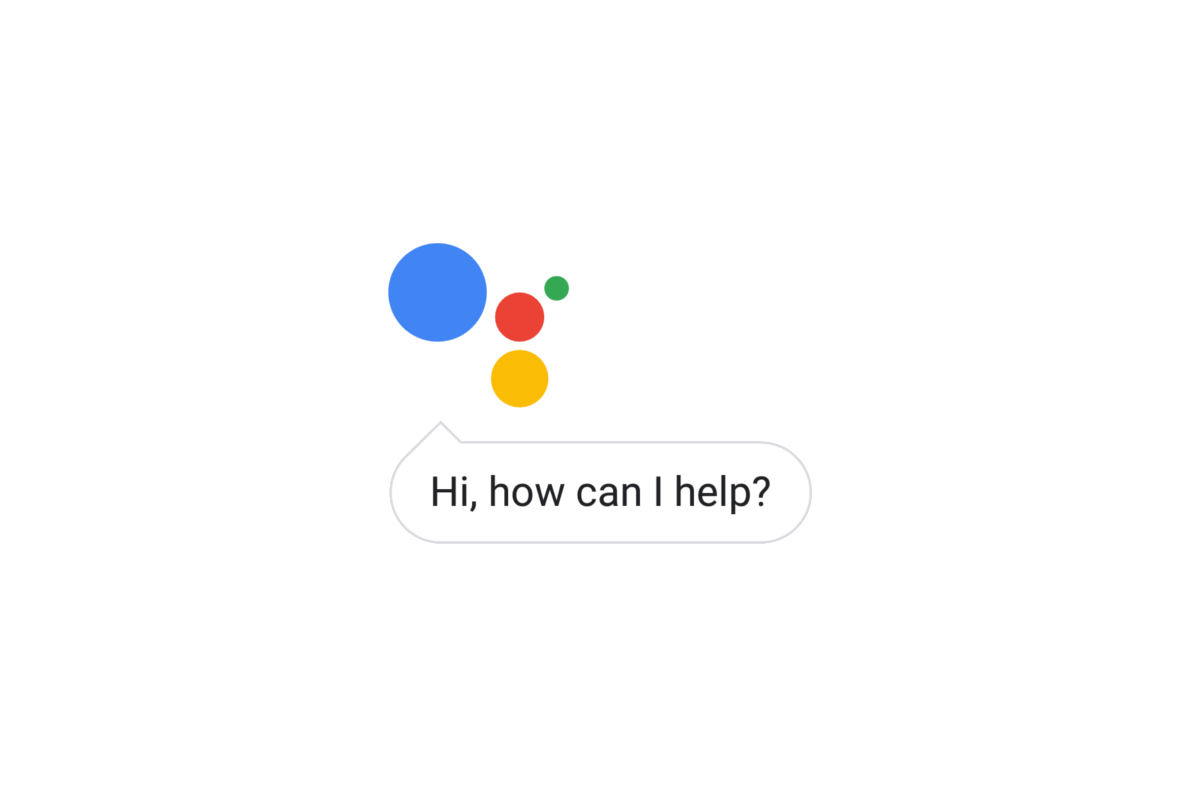
How to speed up Google Assistant by removing unused devices
Do you feel that Google Assistant on your smartphone has become a bit slower over time? Here's how to speed it up.
Do you feel that Google Assistant on your device has become a bit slower over time? The speed at which Google Assistant picks up your commands and responds depends on multiple factors, including your phone's hardware and network speed. In addition, Google Assistant may be slow to respond if you have it set up on too many devices, even if the devices are no longer in active use. Fortunately, there's an easy way to remove these devices and give Google Assistant a speed boost.

12 Google Assistant commands you need to know
Want to know how Google Assistant can enrich your life? Check out this list of 12 helpful commands
Google Assistant is easily one of the best voice assistants out there and is a part of almost every Android smartphone in the market today, not just flagship Google devices. This AI-driven app has been a game-changer for Google, especially when you consider how superior it is to Siri.

How to open Google Assistant on Android
There are a number of ways to open Google Assistant faster on Google, including long pressing the home button. We explain all the methods.
Voice assistants are getting better and better each year, and Google Assistant is right up there with Amazon Alexa as the best voice assistants available today. But unlike Amazon Alexa, Google's voice assistant is available on a lot more devices right out of the box, like Android phones and tablets. Plus, since Google also owns and operates one of the largest search engines in the world, it has a breadth of knowledge available that it can use to respond to your queries. In this guide, we'll show you all the ways you can trigger Google Assistant on your Android smartphone.

How to use Google Assistant on an Apple iPhone or iPad
Apple's Siri isn't the best or smartest virtual assistant out there. Here's how to easily use Google Assistant on an iPhone or iPad instead.
In this day and age, many of us depend on virtual assistants to get tasks done easily. Why unlock your powerful iPhone, launch the Notes app, and then type the information when you could just ask Siri to write the details down for you? You can similarly message people, control your Smart Home, create calendar events and reminders, control music playback, etc. Despite Siri's support for these handy commands, it still is lacking when compared to Google Assistant. After all, Apple's AI still struggles with maintaining context in long conversations. Fortunately, whether you have an iPhone 14 Pro Max, iPad Air 5, or an older iDevice, you can use Google Assistant on iOS or iPadOS. While it doesn't have the same privileges as Siri on iOS 16, it still is capable of providing useful information and executing tasks.

How to link your Fitbit data to Google Assistant
Stay on top of your fitness goals by linking your Fitbit data to Google Assistant.
Google Assistant can do a lot of things, be it simple stuff like giving you weather updates and answering queries or more advanced things like controlling your smart home devices. But did you know that Google Assistant can also help you stay on top of your fitness goals by displaying your activity data, such as steps, calories burned, heart rate, and workouts? In May last year, Google rolled out an update to Assistant that enabled users to link their Fitbit account. Basically, this allows Google Assistant to access activity metrics from your Fitbit account and display them on a Nest Hub and other Google Assistant-powered smart displays. If you’re a Fitbit user and want to see your fitness data on your smart display, follow this step-by-step guide.

Can you use Google Assistant on a Mac?
Google Assistant is smarter and handier than Siri, so is there a way to use it on a Mac computer?
Apple products are famous for the tight ecosystem that brings them together. The company designs and builds both the hardware and software, unlocking seamless integrations in the process. This is how powerful Macs communicate with great iPhones on deep levels that rival manufacturers can't easily replicate.
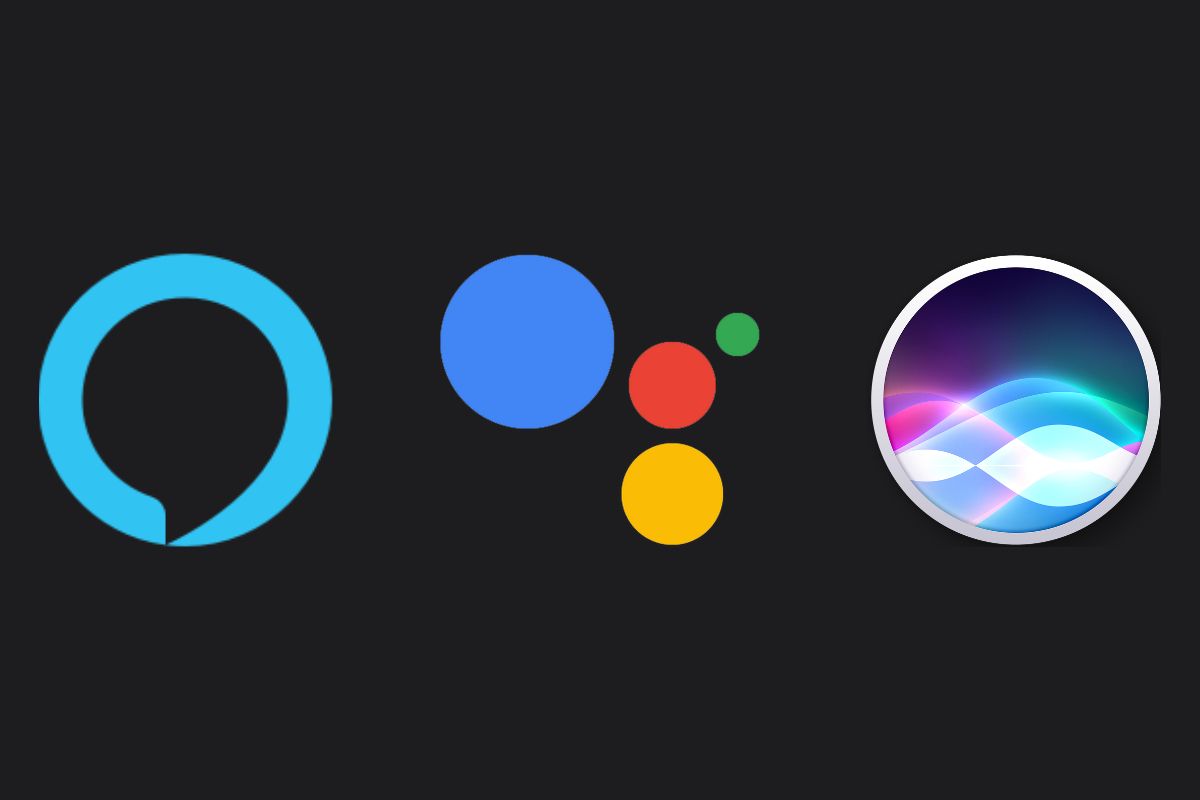
How to delete voice history from Amazon Alexa, Google Assistant, and Apple's Siri
Here's how to delete the history from your Voice Assistant be it Alexa, Google Assistant, or Siri and clear all your saved recordings.
Over the past few years, voice assistants have become quite common in households. Of course, all modern phones come with one built-in, and even smart speakers have gained popularity. A Nest speaker, an Amazon Echo, or an Apple Homepod can be found in quite a lot of households these days. While it's extremely convenient to use your voice to perform tasks, one of the biggest concerns with an always-on microphone is privacy. These assistants listen to you and store your queries to improve accuracy, and while that may sound beneficial, you may not want certain sensitive data to be saved. This is why deleting your assistant's voice history from time to time is a good idea. Here's how you can delete your voice history from Alexa, Google Assistant, and Siri using a few simple steps.

How to install Google Assistant on the Samsung Galaxy Watch 4 series
Here's how to get Google Assistant up and running on your Galaxy Watch 4 or Galaxy Watch 4 Classic, and map it to the side button!
The wait for Google Assistant on the Galaxy Watch 4 felt like an eternity, but it finally arrived in May 2022. This was the only major missing from Samsung's otherwise great Wear OS smartwatch. If you still haven't installed Google Assistant on your Galaxy Watch 4 and bid farewell to Bixby, now is the right time. We'll show you in simple steps how to get Google Assistant up and running on your Galaxy Watch 4 or Galaxy Watch 4 Classic. Assistant support is officially available in select markets, but this guide will also show you how to bypass that restriction and get the feature in any country.

Do NOT sleep on this $20 smart alarm clock Black Friday deal
The bedside clock features a 4-inch display and Google Assistant support
If you still start your mornings by slapping an old-fashioned alarm clock to stop its constant beeping, you should probably know that you can wake up to something much more soothing with a smart alarm clock. For instance, you can get the Lenovo Smart Clock Essential for your bedside and wake up to your favorite songs daily. If that sounds interesting, you should pick one up immediately, as it's down to just $20 during Best Buy's Black Friday sale.

Google Assistant gets new kid-friendly voices and parental controls
Kids can now interact with the Google Assistant in four new voices that speak slower and have a more expressive style.
To ensure kids have a more friendly conversation with the Google Assistant, Google is rolling out support for four new kid-friendly voices. The company is also adding new parental controls to help parents choose which services their kids can access through the Assistant.

Google Assistant no longer has a light theme on Android 13
The Assistant UI defaults to the dark theme, even if you've disabled it in settings.
Earlier this year, some users noticed that the Google Assistant UI switched to the dark theme on Android 13 devices, even when the dark theme option was disabled in the device settings. Google has now confirmed that this change is intentional, and the Assistant no longer has a light theme on Android 13.

Google is reportedly bolstering its hardware division by shifting resources away from its Assistant
Google is reorganizing and shifting its resources from third-party manufacturers and Google Assistant, so it can make a stronger push into hardware.
Google has warned employees about impending changes for months, and it has more recently started cutting costs across the company. In September, the firm canceled projects and began winding down its internal incubation project Area 120, and perhaps the biggest story was it shutting down Stadia, its online game streaming service. While more changes are undoubtedly on the horizon, a new report states that Google is shifting its strategy so that it can double down on its hardware division.

Best smart plugs for Google Assistant and Google Home in 2023
Grabbing one of the best smart plugs is an easy, affordable way to introduce a little smartness into your home with your existing appliances.
There are a number of reasons to invest in smart plugs. Not only are they an easy way to connect 'dumb' appliances to your smart home setup, but they can also help you save money on your energy bills. The ability to set routines to turn things off and on as you require is extremely helpful. Because, let's face it, we all leave things on that we should turn off.











