latest
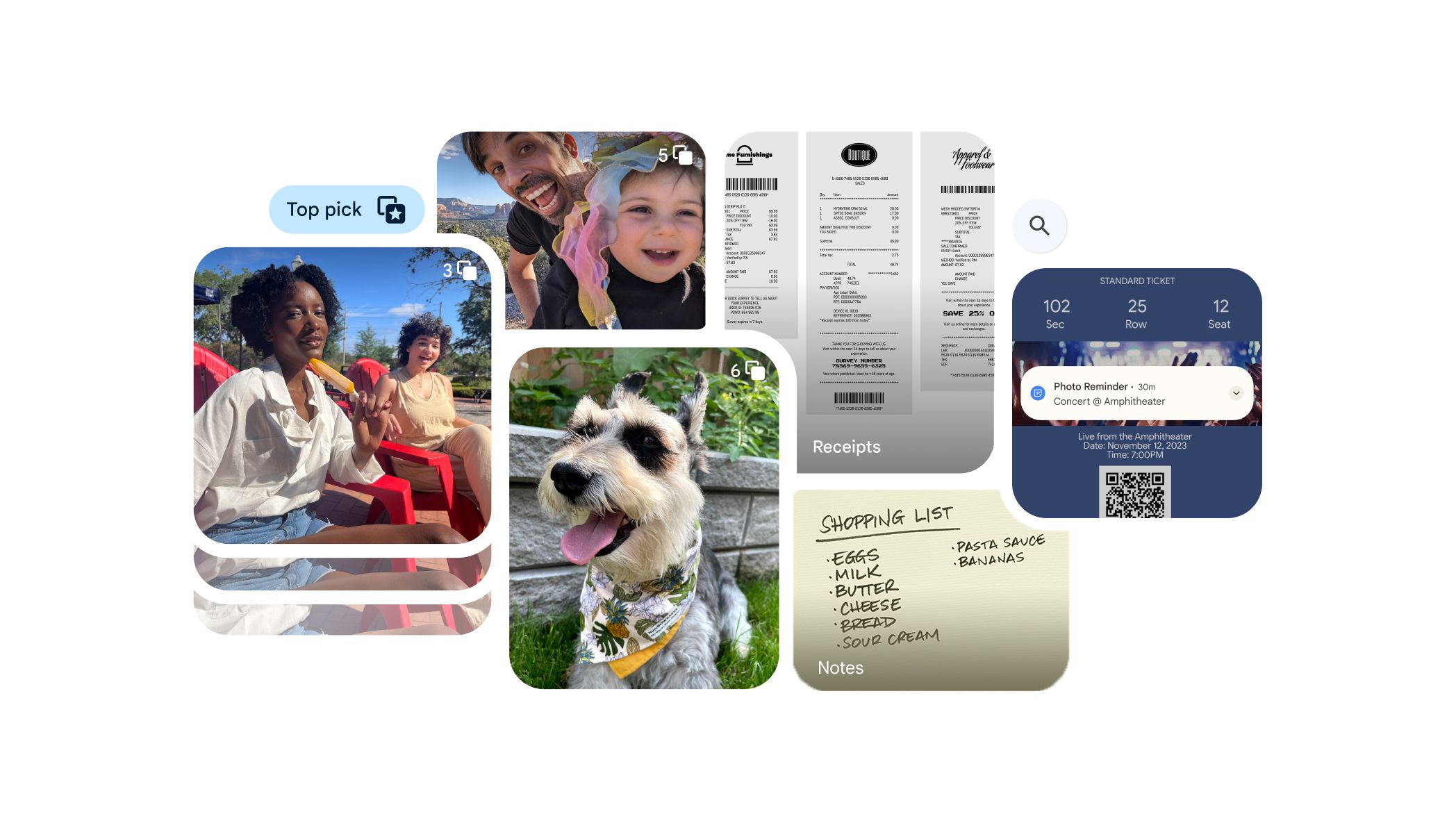
Does Google Photos respect your privacy?
What happens to your pictures and videos when you upload them on Google Photos?
Google Photos is one of the most popular services out there in 2024. It's not even a decade old, but it has already seen over one billion users who have collectively uploaded over four trillion photos and videos since its inception back in 2015. There are plenty of things to like about Google Photos, and it's easy to see why it's a popular choice for people.

5 reasons why everyone should have a NAS
If you're looking at building or buying a NAS, these are five reasons why i think you absolutely should.
I've been a proponent of having a NAS since I built one as a DIY project from an old PC I had lying around. It's been a phenomenal addition to my apartment that I get a lot of use out of, so much so that I think there are a few reasons why anyone should have one of the best NAS devices out there.
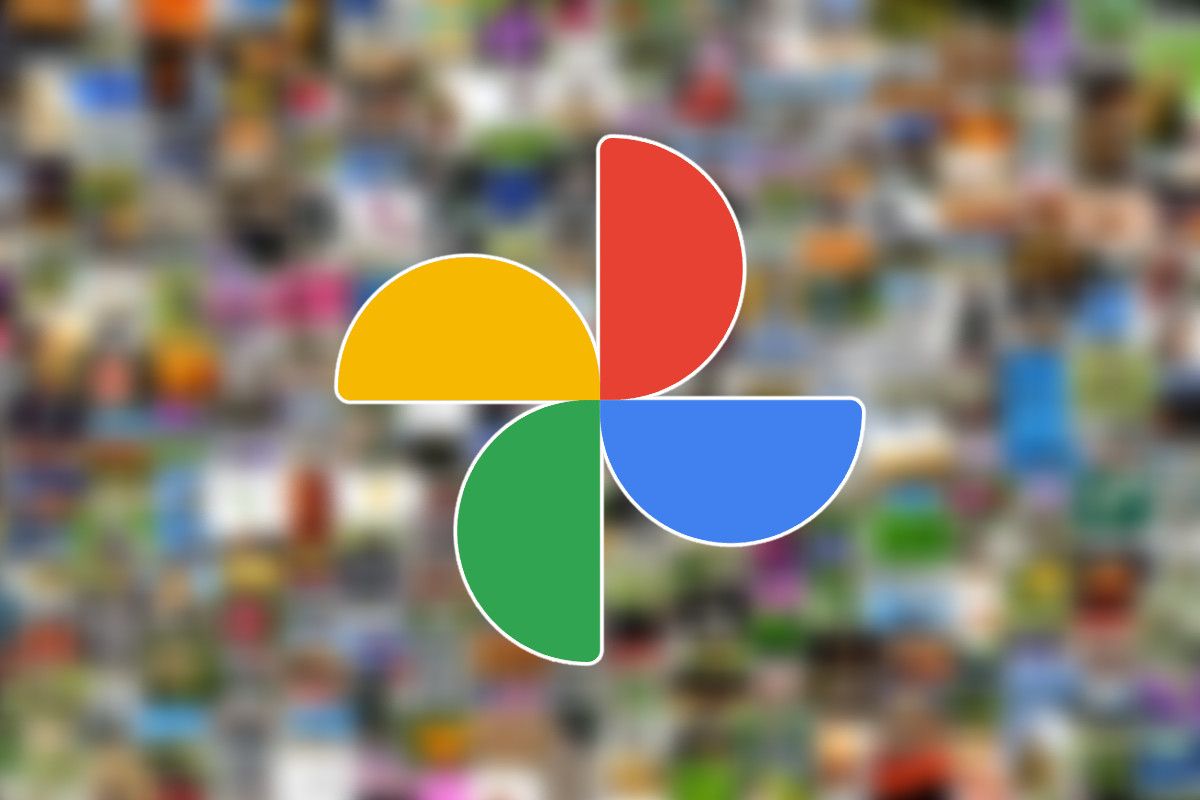
Google wants to use AI to tell your life story through Project Ellmann
Google is seemingly working on a Photos initiative that will leverage the power of AI to tell your life's story from your search queries and photos.
With the pursuit of artificial general intelligence (AGI) still underway, companies are looking to leverage large language models (LLMs) and other machine learning principles to build commercial products to attract both enterprise and personal users. Google recently unveiled a powerful language model called Gemini, and we also know that the firm is implementing a mechanism to let Chrome users generate browser themes through AI. Now, it seems that Google is also working on another major project that aims to tell someone's life story with the power of AI.
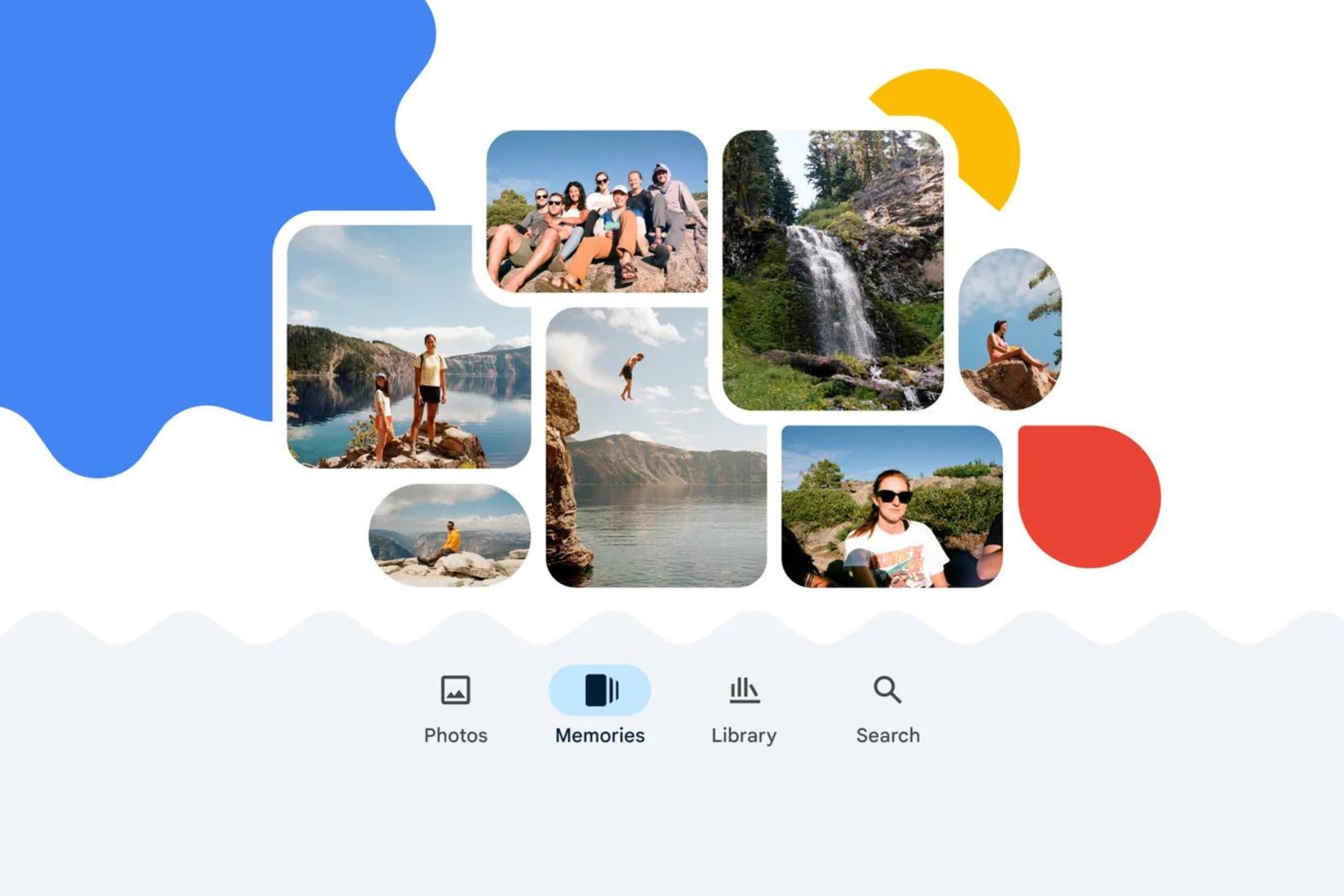
Google Photos app gets a new set of AI features for a more organized experience
Google Photos on Android and iOS get another set of AI features to help you find your photos easily and organize your galleries.
Google has announced several new features for Google Photos to help you better organize your photo gallery. From clubbing similar photos together into groups to setting reminders for upcoming events, the new set of AI features makes Google Photos smarter than ever before, both on Android and iOS.
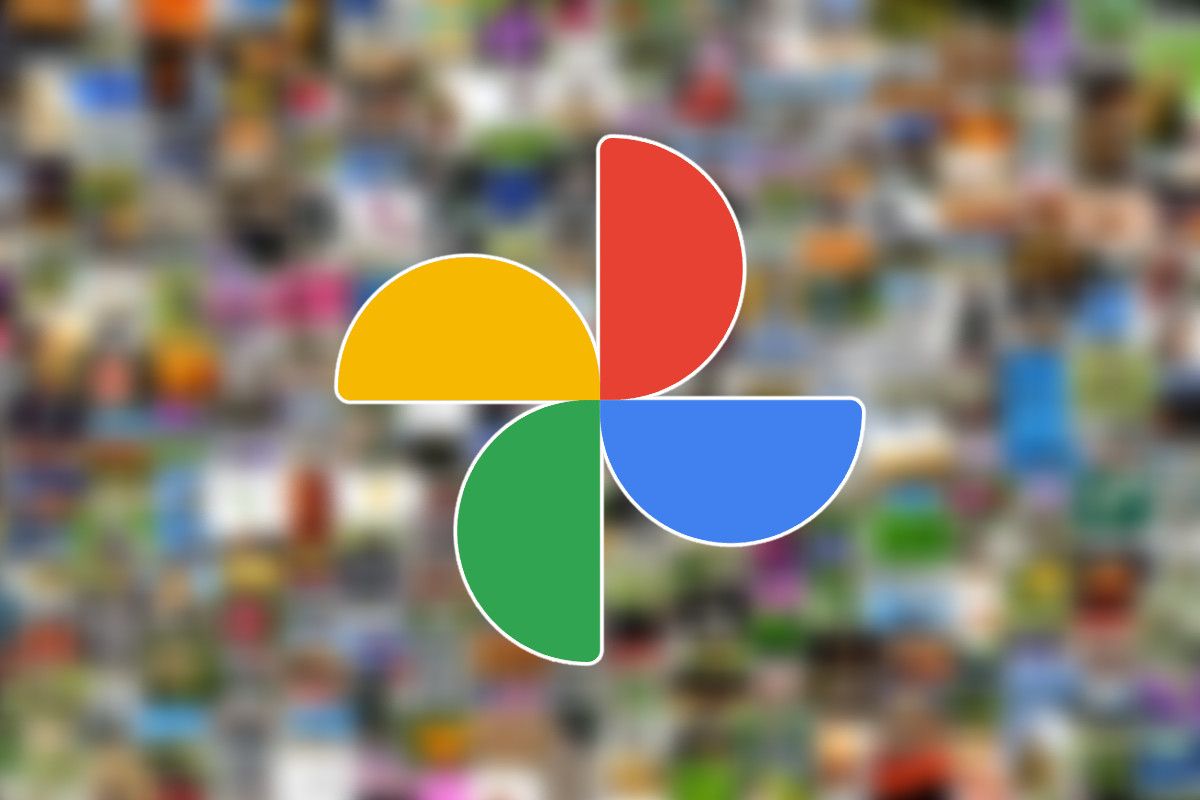
Google Photos latest update makes it easy to create highlight videos
The Google Photos app on iOS and Android now has an updated video creation tool that lets you create highlight videos of your favorite moments
Google is rolling out an update for the Google Photos app on iOS and Android that makes sharing your favorite memories with friends and family even easier. The app is getting a new video creation tool, which should make creating video highlight reels fun. You should start seeing this update on your iPhone or Android device later tomorrow.

Best Google Photos alternatives in 2024
Let's take a look at some of the best Google Photos alternatives for your cloud storage needs.
Google Photos remains one of the best cloud storage for photos in 2023. It no longer offers unlimited free storage, but there's more to it than just the storage space. It packs a ton of useful features that let you easily search through your images, automatically create memories, edit photos and videos, and so much more. That being said, if you don't want to pay for additional storage space for Google Photos or if you simply want to explore some other alternatives, then there are some good options to consider. You may not find an alternative that comes with all the bells and whistles, but there are plenty of solid services. Let's dive in!

Google Photos Locked Folder expands to iOS and web with new cloud backup feature
Locked Folder provides another layer of protection and is now finally making its way to iOS and the web.
It's been a couple of years since Google introduced its Locked Folder feature for Android smartphones, giving users the ability to add an extra layer of privacy with captured photos and videos. Now, Google Photos is expanding access to devices outside of Android, which means, iOS and web users will now be able to access Locked Folder too.

Google Photos introduces redesigned editing tools, making it even easier to edit on the web
The newly updated editing menu can be seen when using Google Photo on a Mac or PC.
Google Photos has been introducing a lot of new features over the past year, like robust editing tools, video effects, and even AI-assisted tools so users can create their own Memories. Now, the platform is getting enhancements on the web, with a new update bringing a revamped editor with features that will make it even easier to edit photos.
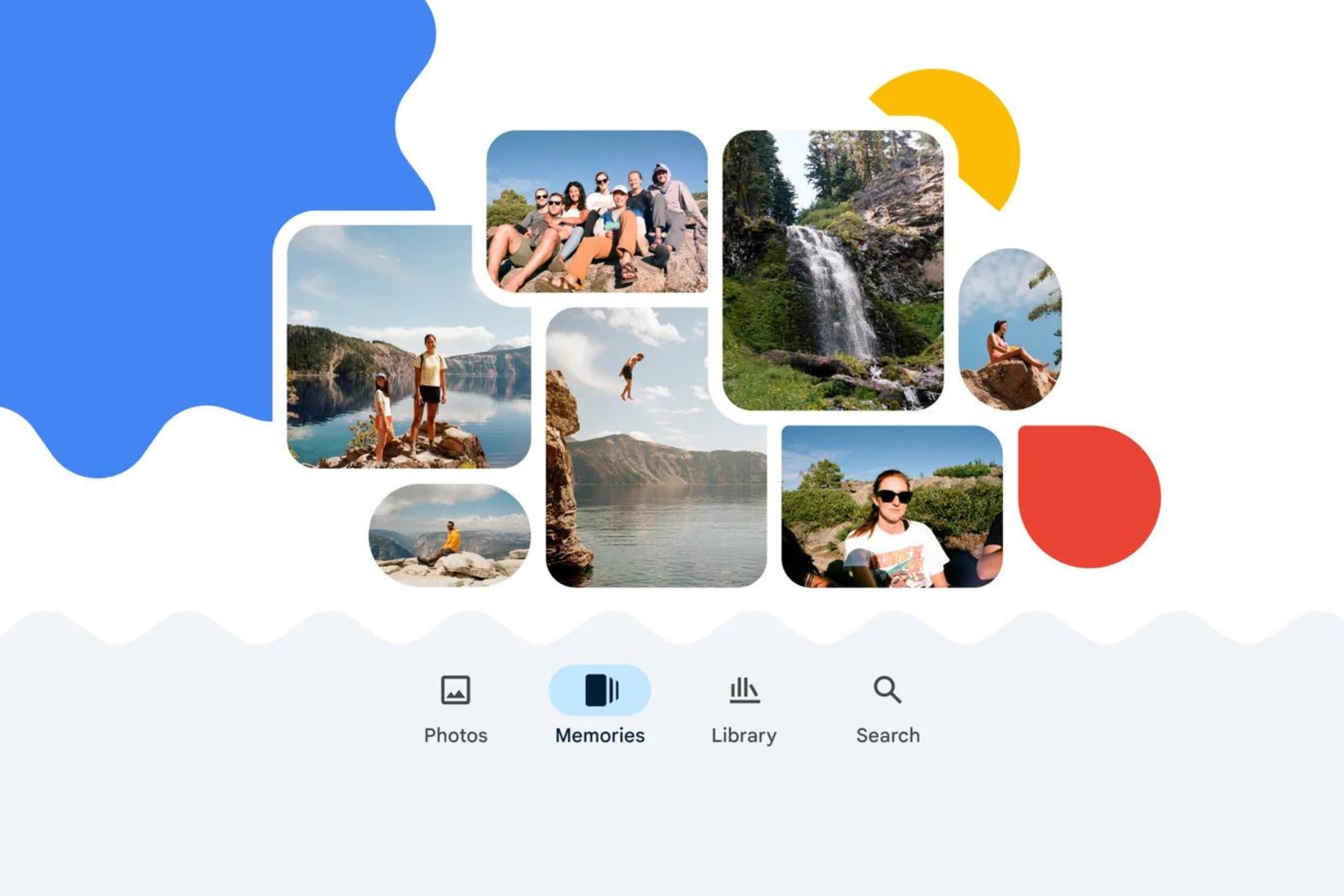
You can now create your own Memories in Google Photos using new AI-assisted tools
Google is now giving Memories a prominent space in the Photos app and also giving users new ways to curate precious moments.
Google Photos has become more than just a space to upload photos and videos. It's evolved over time to introduce new features like impressive editing tools, while also providing users with more value when it comes to the overall experience. Memories has slowly become a critical part of the experience since it was first introduced years ago, providing users with a new way to experience older photos and videos. While the brand did revamp Memories just a year ago, it's now bringing it front and center in mobile apps, while also injecting it with new and powerful AI tools.
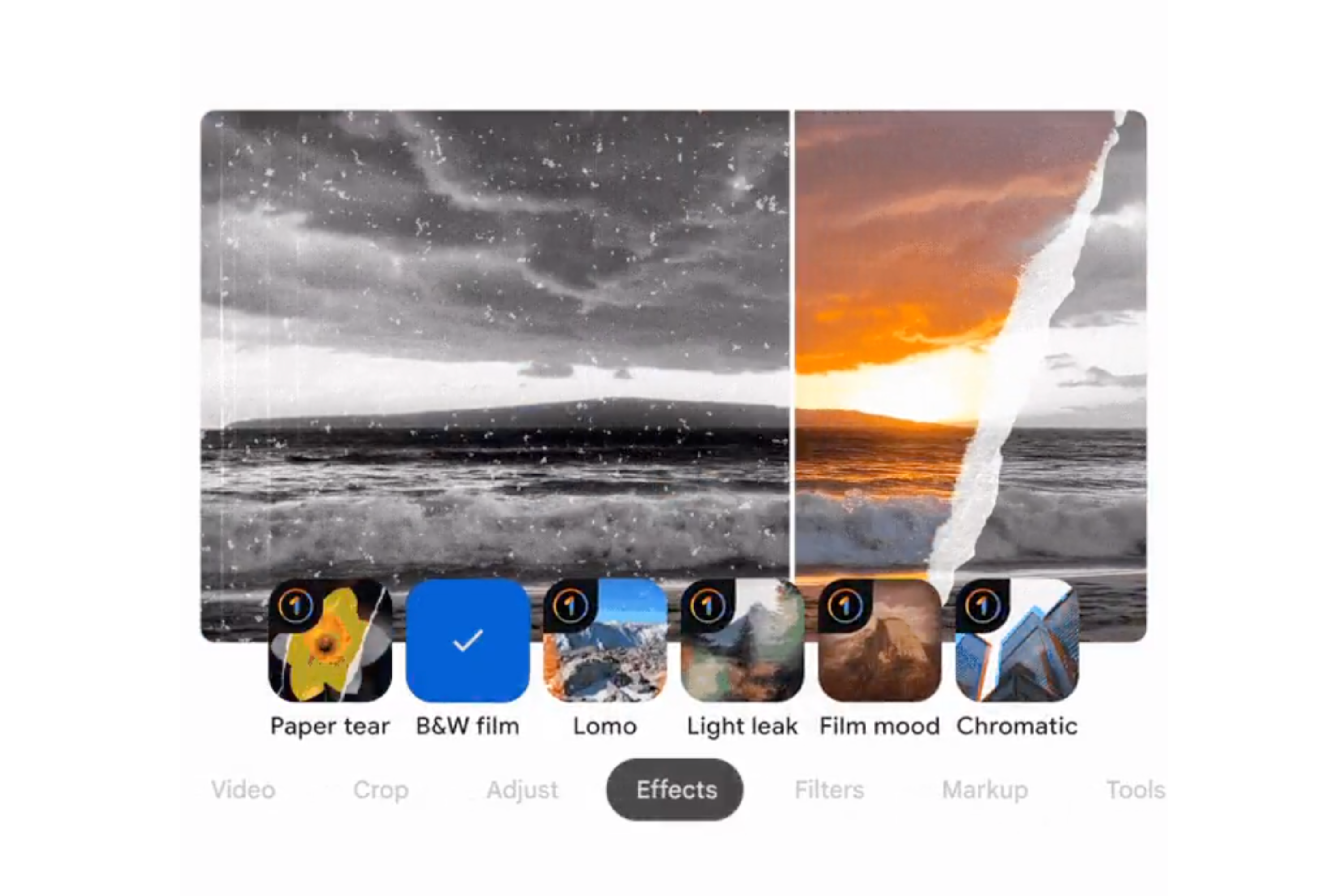
Google Photos update brings new video effects to Pixel and One subscribers
Google has now added new video effects, making it easier to add a bit more flair to your clips when on the go.
One of the best online cloud storage services is getting even better. Google Photos has now added even more capabilities to its service if you own a Pixel or are a Google One subscriber. The service has expanded its offerings over time, providing users with many useful tools, and making it easier to sort, navigate, print, and even edit your photos and videos. The latest addition to the service brings new video effects, that will be helpful in adding a bit more flair to your movies going forward.

Best cloud storage for photos in 2024
Photos and videos take up a lot of storage on your phone, so storing media in the cloud can save on-device space. These are the best services.
Photos and videos take up a lot of storage space, and that's largely because we can take higher-quality photos with smaller camera sensors than ever before. The added file sizes are worth it since they allow you to capture key memories with immense clarity. But smartphones and other mobile devices don't typically offer a lot of storage space, so photos and videos can fill up your phone fast. That's why many people look to cloud storage services to fill this gap, which keep your photos secured in the cloud while freeing up on-device space.
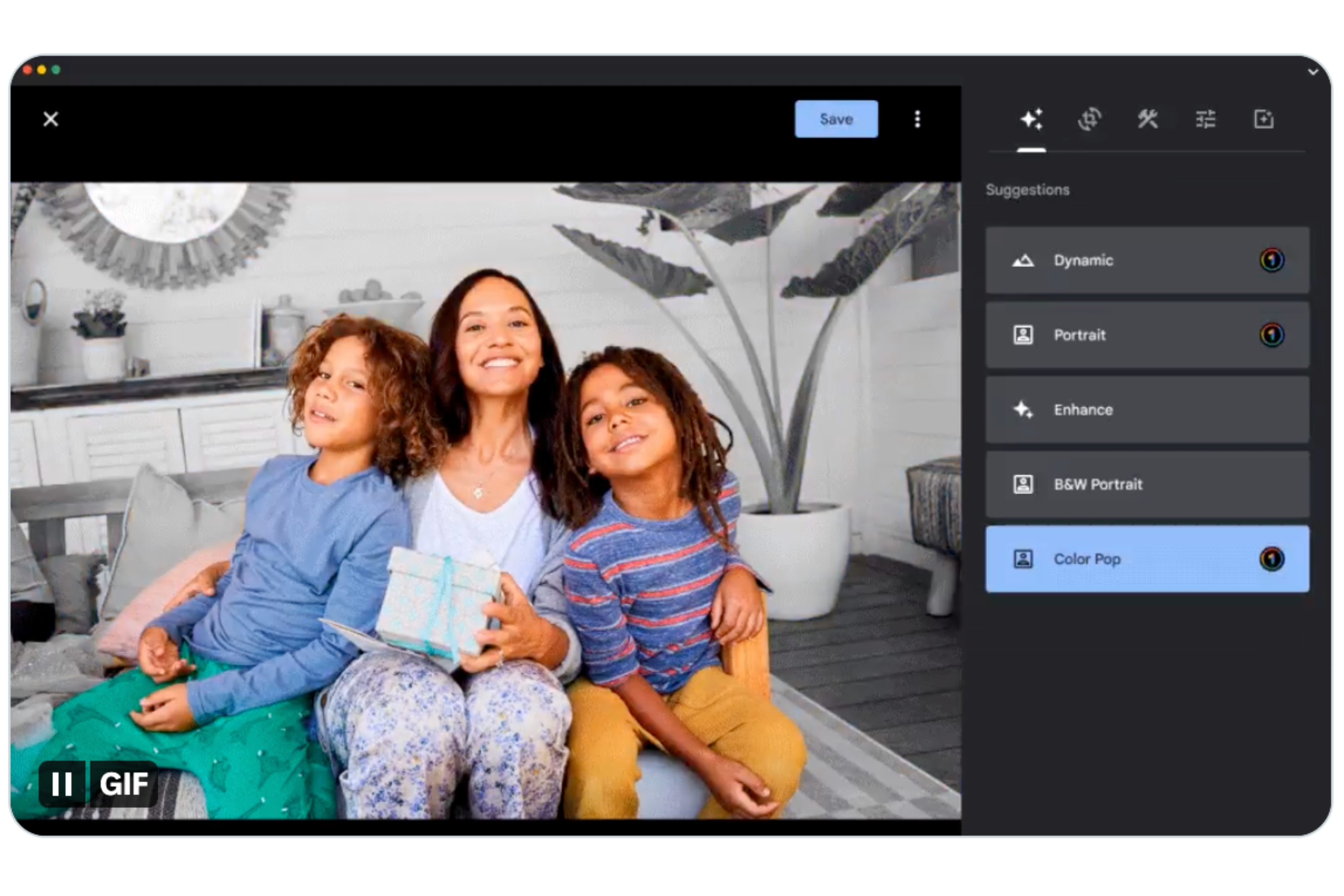
Google Photos on the web delivers robust editing tools exclusively for Google One subscribers
Google One subscribers can now use some of the fantastic editing tools found in the mobile app when accessing Photos from a browser.
While Google One started as a simple subscription service for the company's online cloud storage platform, it has slowly branched out over the years, offering additional perks just for being a member. Now, the company is bringing even more value if you're a subscriber, delivering new photo enhancement tools to Google Photos on the web. While these features are new to Google Photos on the web, the tools have been available but exclusive to the Google Photos app on Android and iOS. Now, users will be able to use some of Google's computational magic on a desktop, provided they have an updated web browser and a computer with at least 4GB RAM.

How to download all of your photos from Google Photos
Google Photos can be a great cloud storage solution for your photos and videos, but you can always export them. Here's how to do it.
Google Photos is a great way to store your photos in the cloud, and it comes with a few key benefits. It serves as a backup in case your physical storage fails, ensuring you have access to your most important memories. Even further, it can free up physical storage space on your device, allowing you to fit more apps, music, and movies. But there may be a time when you need to download all of your photos and videos saved in Google Photos. Luckily, Google makes it easy to download all of your saved media as a single zipped file, and this guide shows you how to do it.

Google's Magic Editor is a Photoshop killer built right into Photos
It utilizes machine learning to add parts to an image that weren't in the original frame.
Last year, Google introduced Magic Eraser in Google Photos to help users easily remove unwanted objects from their photos. The feature utilized machine learning to select and edit images, allowing users to completely remove selected objects or change their color to make them less distracting. Google is now utilizing its machine learning prowess to take photo editing in Google Photos to another level with Magic Editor.
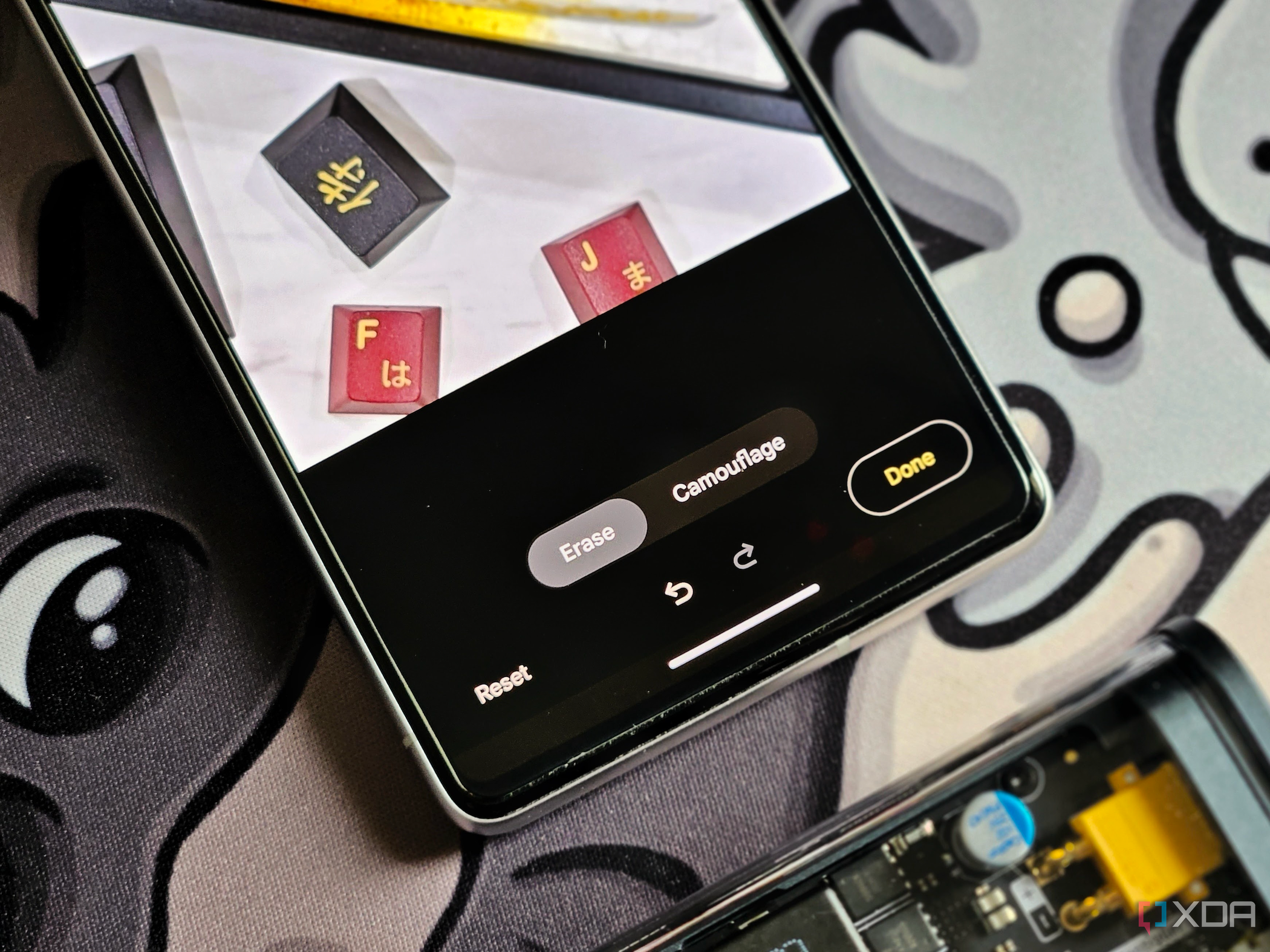
How to use Magic Eraser and Camouflage tools in Google Photos
Too many distractions ruining a photo? Erase or camouflage them to create the perfect shot.
Google Photos is among the most used gallery apps on the market. Not only does it let you organize and share your memories easily, but it also offers some impressive editing tools. Magic Eraser is one such tool that lets you effortlessly remove uninvited guests and distractions from an image. It works as well as advertised to remove or mask distractions from your photos. Magic Eraser also comes with another masking tool called Camouflage to blend certain unremovable objects from an image.
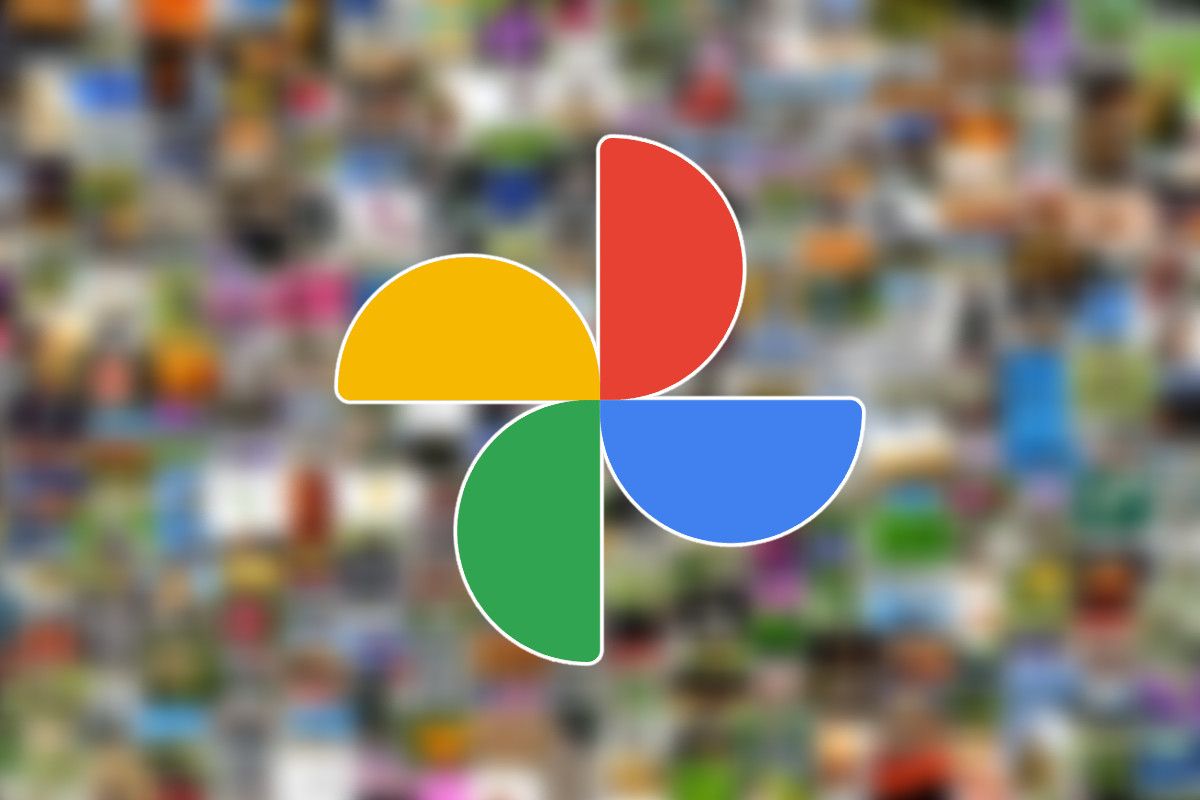
Google Photos is getting an even better search bar with support for "complex queries"
Google is making it easier to search for photos in your collection.
Over the years, Google Photos has become one of the most popular cloud storage options for photos and videos, especially for Android users. While the mobile app is used by millions of people around the world, the Google Photos website also has a number of smart features that make it a breeze to use on any platform. One of the most notable is its search tool which comes with a ton of AI-powered smarts that allow users to find images by simply searching for their content rather than just their name.

Google Photos video editing tools are now available to all Chromebook users
Whether you like to tinker or just let the app handle things for you, the new video editor gives you both options.
Toward the end of last month, Google announced new video editing tools for Chromebook users. Now, the update has finally rolled out in full, giving all Chromebook users access. Just to be clear, this video editor isn't going to give you all the power of a flagship video editing software like Premier Pro or Final Cut Pro, but it's going to let you create fun and entertaining videos without a lot of effort.

Google Photos is about to make video editing on Chromebooks easier and more fun
The Google Photos app on Chromebooks now has an iMovie-like video editor, which helps making quick videos fun and easy.
Creating and editing quick movies on your Chromebook just got a bit easier. Now rolling out in the latest version of the Google Photos Android app on ChromeOS is the movie editor that Google initially teased back in 2022. It's not a professional video editor by any means, but it's a new and fun solution to bring out your inner creativity on a Chromebook.

Google Magic Eraser vs Samsung Object Eraser: Which does it better?
If you want to fix an otherwise great photo, there's Google Magic Eraser and Samsung Object Eraser. But which one does it better?
Google introduced its Magic Eraser feature with the Pixel 6 and 6 Pro, and it made a huge splash because it made it easier to remove uninvited guests and objects from images. Google wasn't the first or only one to bring an object-erasing functionality at that time, though. Samsung launched a similar feature called Object Eraser with the Galaxy S21 the same year, and Adobe Photoshop has been able to do it for many years. Google's clever implementation on the software front made it look almost like magic, but is Google's tool to remove photo bombers actually the best one out there?

Google working on 'Video Unblur' feature that could arrive with Pixel 8 and Pixel 8 Pro
It looks like Google is cooking up a new Video Unblur feature that could make its debut with the upcoming Pixel 8 series devices.
Google's Photo Unblur feature was pure magic when it made its debut late last year, giving users the ability to take blurred photos and making them usable. While the feature has remained an exclusive to Pixel 7 series devices, it looks like the folks at Google could be working on similar feature that will tackle blurry videos.









