latest

How to install OTA updates and keep root on your Google Pixel phone
Looking for a way to keep root access after OTA updates on your Google Pixel phone? Here's a step-by-step guide on how to do so.
Part of the beauty of owning a Google Pixel phone comes through the proper availability of firmware images that can be used to return the device to a factory state. Even if you unlock the bootloader, root the phone, or tinker a bit too much, you can always restore the stock configuration. Having said that, some users might find it difficult to keep root access and associated mods intact while retaining the ability to take monthly security updates. Although many hardcore Android fans will know exactly what to do, not everyone is as adept at getting their phone updated without losing root.

Magisk's biggest update in months brings preliminary Android 14 support and other improvements
No more support for Android Lollipop, though
Magisk is probably a name that needs no introduction to Android modding enthusiasts, but for the uninitiated, it's a versatile open source software which allows for systemless root access. For the tinkerers and those still entrenched in the customizability of ROMs in the truest sense of the term, there are very few solutions that match Magisk and the vast array of Magisk modules. The tool is now being updated to version 26.0, which introduces support for the Samsung Galaxy S23 series as well as other Galaxy devices launched with Android 13 and lays the groundwork for Android 14.

Here's how to unlock the bootloader and root the Samsung Galaxy S23 right now
If you just got yourself a shiny new Galaxy S23, follow along this guide to root the phone with Magisk
Samsung's Galaxy S23 family represents the best that the Korean OEM has to offer this year. For the first time, all three devices in the lineup feature a custom flagship processor from Qualcomm across the globe, alongside the usual great camera hardware and stunning displays. There's also been a growing number of S23 fans brewing within the developer community since it was launched, which is evident from the rather swift TWRP release. If you have purchased one of the phones and have yet to root it with Magisk, here's a tutorial to guide you through the process.

Rooting Google Pixel 6 series requires help from the Pixel 7 on the latest Android 13 beta
Using the boot image from the Pixel 7 - yes, that's right!
As soon as Google kickstarted the beta initiative of Android 13's second Quarterly Platform Release (commonly referred to as QPR2), many enthusiasts expected that achieving root on these builds would be just as easy as rooting the stable channel firmware, but that didn't turn out to be the case. To be precise, the generic root guide that involves patching the boot image using Magisk stopped working for the Google Pixel 6 series. If you have a Pixel 6, 6 Pro, or Pixel 6a, neither the stable nor the Canary build of Magisk can generate a working patched boot image for superuser access on the QPR2 beta builds. But solving the riddle seemed to be a matter of when, not if, and the Android modding scene had already figured out a clever way to root the Pixel 6 lineup running Android 13 QPR2 beta by borrowing some bits from the Pixel 7.

Magisk v25.2 marks the beginning of the project's Rust-ification
The latest version of Magisk stable release (v25.2) comes with a plethora of bug fixes for MagiskInit and a Rust-powered logging interface.
Back in 2021, we saw the first baby steps toward the adoption of the memory-managed Rust programming language into the Android codebase. John Wu, aka XDA Senior Recognized Developer topjohnwu, has apparently been thinking along the same lines for the Magisk Project. As per Wu, the experimentation had already begun after releasing the v25.0 build of Magisk via stable channel. Now, topjohnwu has rolled out a new stable build of Magisk in the form of v25.2, with the whole logging infrastructure transitioned to Rust.

How to unlock the bootloader of the Nothing Phone 1 and root it with Magisk
Want to root your brand new Nothing Phone 1? Here's how to unlock the bootloader, flash a modified boot image, and install Magisk!
Upon the release of a new smartphone, a mission that many Android enthusiasts undertake is to unlock the bootloader and root the device. After this, typically comes a deluge of development in the form of custom ROMs, kernels, and other mods and tweaks. It can be said that the life of a device here at XDA doesn’t truly begin until the shackle (read "locked bootloader") has been thoroughly destroyed. For the Nothing Phone 1 community, that journey can start right now!

How to unlock the T-Mobile LG Velvet bootloader and root it with Magisk
You can now unlock the bootloader of the T-Mobile variant of the LG Velvet and root it using Magisk. Read on to know how to do it!
Unlocking the bootloader, rooting a device, and flashing aftermarket ROMs are popular hobbies here at XDA. The power user community holds the ability to mod their devices in high regard, and they almost find no interest in phones if they are not able to be bootloader unlocked. Many legacy devices are actually kept alive by third-party ROMs, which are also godsends for smartphones that are standing on the verge of losing official support. LG, for example, no longer makes Android smartphones, hence owners of LG devices might want to settle with custom ROMs in the near future. However, the process isn't exactly straightforward due to LG's bootloader unlocking policy.

Magisk v25.0 improves SELinux handling, revises root permission management, and much more
The latest update for Magisk (v25.0) has been released with tons of bug fixes and feature improvements. Read on to know more!
At this point, we at XDA are certain that most of you have at least heard of Magisk. Created by John Wu, aka XDA Recognized Developer topjohnwu, the project originally started off as a systemless root method and has gradually evolved into a much more diverse and powerful solution beyond just a plain superuser privilege provider. It goes without saying that the developer and the contributors are always active and working hard to perfect it. The latest major update of Magisk, which corresponds to the twenty-fifth version (v25), has now arrived at the public beta branch. The changelog is subtle yet very important, so let’s dive into it.
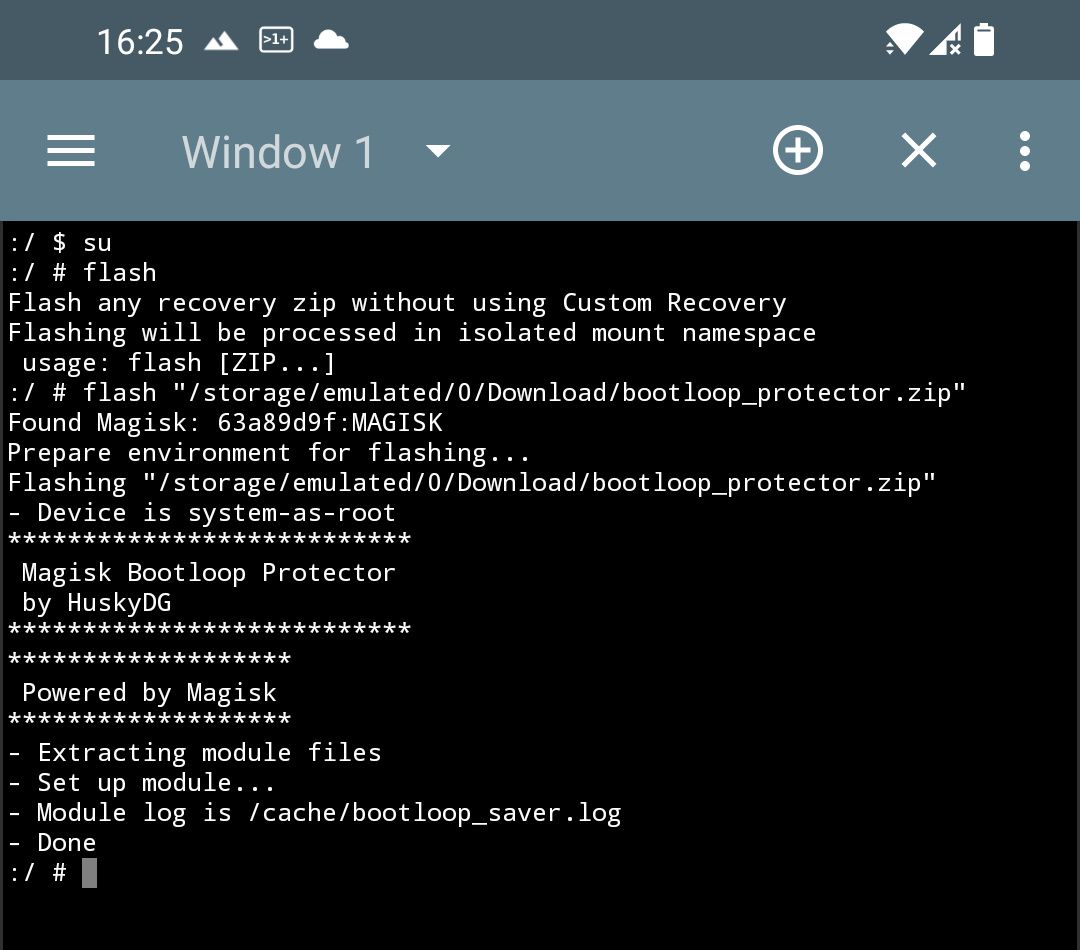
Magic ToolFlash lets you flash ZIP packages directly from your Android device
Magic ToolFlash is a unique Magisk module that allows you to install flashable ZIP files from a terminal emulator app on your phone.
When most people install Magisk modules, they just flash it via the Magisk app and then reboot into Android. When it comes to installing regular flashable ZIP packages, there are custom recovery projects like TWRP that do the job. However, if you’re going to be rooting and tinkering your device, you should probably get used to the command-line interface anyway. Aside from the obvious fact that knowing some shell commands is useful, learning to utilize them can mean not having to flash via another app or connect your smartphone to your PC for sideloading any more than absolutely necessary. This is where the Magic ToolFlash project comes in.

Magisk v24.2 released with Zygisk improvements, stability fixes, and much more
The latest public beta build of Magisk (v24.2) has been released with several bug fixes and Zygisk related improvements. Read on to know more!
As of 2022, Magisk is the most popular and recommended rooting solution for devices running Android. Created by John Wu, aka XDA Recognized Developer topjohnwu, the Magisk project has gradually evolved into a much more diverse and powerful tool beyond just plain root. A big part of its success comes from the developer’s consistency and dedication towards quality updates. The latest major version of Magisk, which corresponds to the twenty-fourth version (v24), was released back in January, featuring Zygisk and a plethora of interesting improvements. Now, topjohnwu has rolled out a new public beta build of Magisk in the form of v24.2, bringing several bug and stability fixes for root access.

Magisk v24.0 release introduces Zygisk, brings along Android 12 support, and more
The latest Magisk release now fully supports Android 12. It's also possible to run Magisk in the Zygote daemon process, thanks to Zygisk.
XDA Senior Recognized Developer topjohnwu's Magisk started off as a systemless root method and has evolved over the years into a much more diverse and powerful tool beyond just plain root. But even today, if you need root, chances are that the recommended root method for your device mentions installing Magisk for superuser access. The latest major update of Magisk, which corresponds to the twenty-fourth version (v24), has now arrived at the public beta branch, officially bringing full-blown support for all Android 12 devices wide and large.

Latest Magisk Canary release adds support for Android 12, drops MagiskHide
The newest update on Magisk's "bleeding edge" canary release channel brings in support for Android 12 and the new Zygisk feature. Read on!
If you consider yourself a power user in the Android ecosystem, then the name "Magisk" definitely needs no introduction. Thanks to this creation of John Wu, a.k.a. XDA Senior Recognized Developer topjohnwu, one can easily gain root access on an Android device by patching its boot image. However, because of the modifications that Magisk has to do to offer a systemless-root interface, it usually needs to be updated to be compatible with the latest Android release. Now that Android 12 has hit the stable channel, topjohnwu has come up with a new Canary build of Magisk that can root the latest iteration of Android.

Universal SafetyNet Fix gets updated with support for Android 12 and many OEM skins
Universal SafetyNet Fix's latest update brings support for Android 12, along with several OEM skins. Read on to learn more.
It took a long time for the Android aftermarket development scene to find a somewhat universal method to bypass the hardware-backed SafetyNet attestation techniques, but after an immense amount of work, XDA Senior Member kdrag0n accomplished the feat in January. Thankfully, it took significantly less time to make the fix compatible with Android 12. The developer has now released a new version of the Universal SafetyNet Fix. This new build, tagged as v2.0.0, also adds support for several popular Android OEM skins and comes with tons of improvements.

Magisk is dropping support for hiding root access from apps
Magisk, the popular Android rooting tool, will continue to be developed by topjohnwu, but without its root hiding feature called MagiskHide.
Back in May, topjohnwu, the developer of Magisk, announced that he had joined Google on the Android Platform Security Team. Given that Magisk is used to root Android devices and also circumvent root detection measures in apps, many were skeptical that Google would allow the developer to continue working on the project in its current form, or even at all. Fortunately, topjohnwu has been given the green light to continue developing Magisk, but this approval is contingent on the project dropping support for its root hiding feature called MagiskHide.

Magisk developer John Wu leaves Apple to join Google on the Android security team
John Wu, better known as topjohnwu, the developer of Magisk, has left Apple to work at Google on the Android security team.
Few developers on the XDA forums are as well-known as John Wu, the creator of Magisk. Under his alias topjohnwu, the developer spent years developing the open-source root injection tool, superuser management app, and systemless modding framework. In the middle of 2019, he joined Apple as an intern to work on the company’s Siri Core Platform team before he was hired full-time in early 2020 to work on the Machine Translation team. Now, John Wu is making a big change in his career: He’s leaving Apple to join Google, the company that develops the very OS he’s helped millions achieve root access on.

Magisk v23.0 brings along SafetyNet API fixes but drops legacy Android support
The latest version of Magisk stable release (v23.0) comes with a plethora of bug fixes for root access and the SafetyNet API. Check it out!
Magisk is an incredible tool for Android power users. It is a unique systemless interface created by XDA’s Senior Recognized Developer topjohnwu that can be used for much more than just rooting your devices. The interface helps users tinker with the system settings without actually making changes to the system files. Another reason behind Magisk's popularity is its potential ability to bypass Google’s SafetyNet, which prevents certain apps from running on rooted devices. The latest update to Magisk comes in the form of Magisk version 23.0 release that brings over several bug fixes for root access.

This mod adds tons of customization options on Google Pixel smartphones
If you're looking for custom ROM-like customization options on your rooted Google Pixel phone, then check out this Magisk mod!
Customization is a big deal in the Android ecosystem. On Android devices that aren’t heavily locked down, you can make widespread modifications, including to parts of the OS that the OEM wouldn't have touched themselves. We see people try to port and replicate a lot of what's found on Google Pixel smartphones — stock Android with Google’s own aesthetic tweaks and apps. But as always, Google always keeps some things for itself. The Pixel user experience might be lean and swift, but it’s not terribly customizable. That’s where the "Addon Features for Pixel Devices" project comes in.
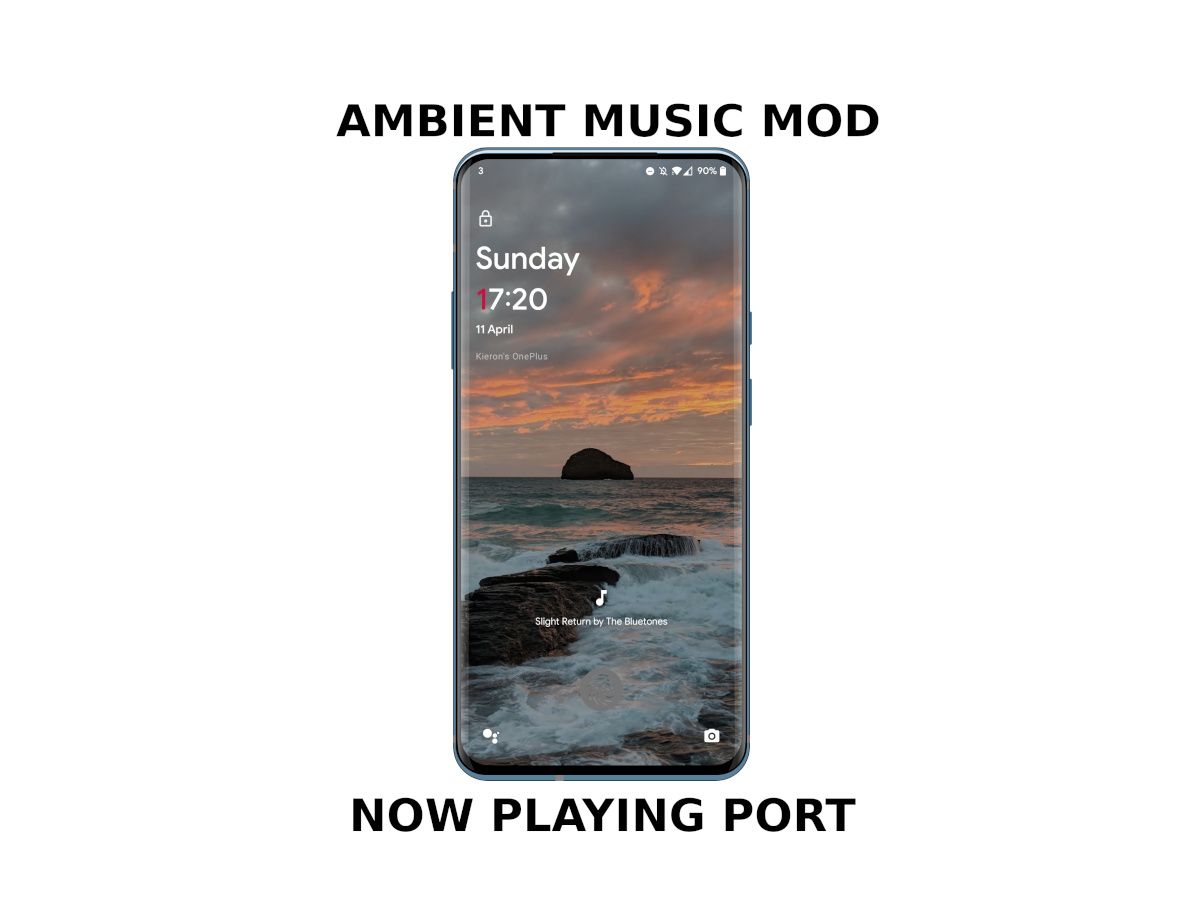
Google Pixel's Now Playing feature has been ported to other Android devices
The Google Pixel’s Now Playing can tell you what song is playing in the background, and it has now been ported to other Android smartphones.
Google debuted the Now Playing feature with the Pixel 2 series back in 2018, and it has remained an integral part of the Pixel lineup ever since. The feature employs a combination of onboard hardware, software, and Google’s machine learning magic to identify songs playing in the background. Now Playing was intended to be a Pixel-exclusive feature, but it was only a matter of time before custom ROM developers managed to make it work on top of an AOSP codebase and come up with their own take on the feature.

Customize the ROG Phone 2/3's performance in any app with Armoury Crate Unleashed
The Armoury Crate Unleashed Magisk Module can be used to customize the performance profiles of the ASUS ROG Phone 3 or 2 in any app. Read on!
Magisk Modules are a simple way to apply system-level mods to your device without having to get your hands dirty and make changes to system files manually. From an end user's perspective, all you have to do is download a module, enable it through the Magisk app, and then reboot your device for the changes to go into effect. While most modules focus on adding one feature or changing one thing on your device, there are some that target a specific device or firmware. "Armoury Crate - Unleashed" from XDA Recognized Developer Freak07 falls into that latter category, as it introduces a plethora of tweaks and mods for the Armoury Crate app on the ASUS ROG Phone 3.

Magisk v22.1 brings an improved log writer, resetprop bootloop fixes, and much more
The latest stable update for Magisk (v22.1) has been released with tons of bug fixes and feature improvements. Read on to know more!
Magisk by XDA Recognized Developer topjohnwu has become so popular over the past few years that there is no need for introductions now. But in case you need one, Magisk originally started off as a systemless root method and has gradually evolved into a much more diverse and powerful tool beyond just plain root. The best part about using it is that it allows users to tinker with system settings without actually making changes to system files. The latest major version of Magisk, which corresponds to the twenty-second version (v22), was released back in February, featuring a couple of interesting updates to the interface. And now, the developer has released v22.1 which includes even more changes and bug fixes for both the internal components of Magisk and the Magisk app.



