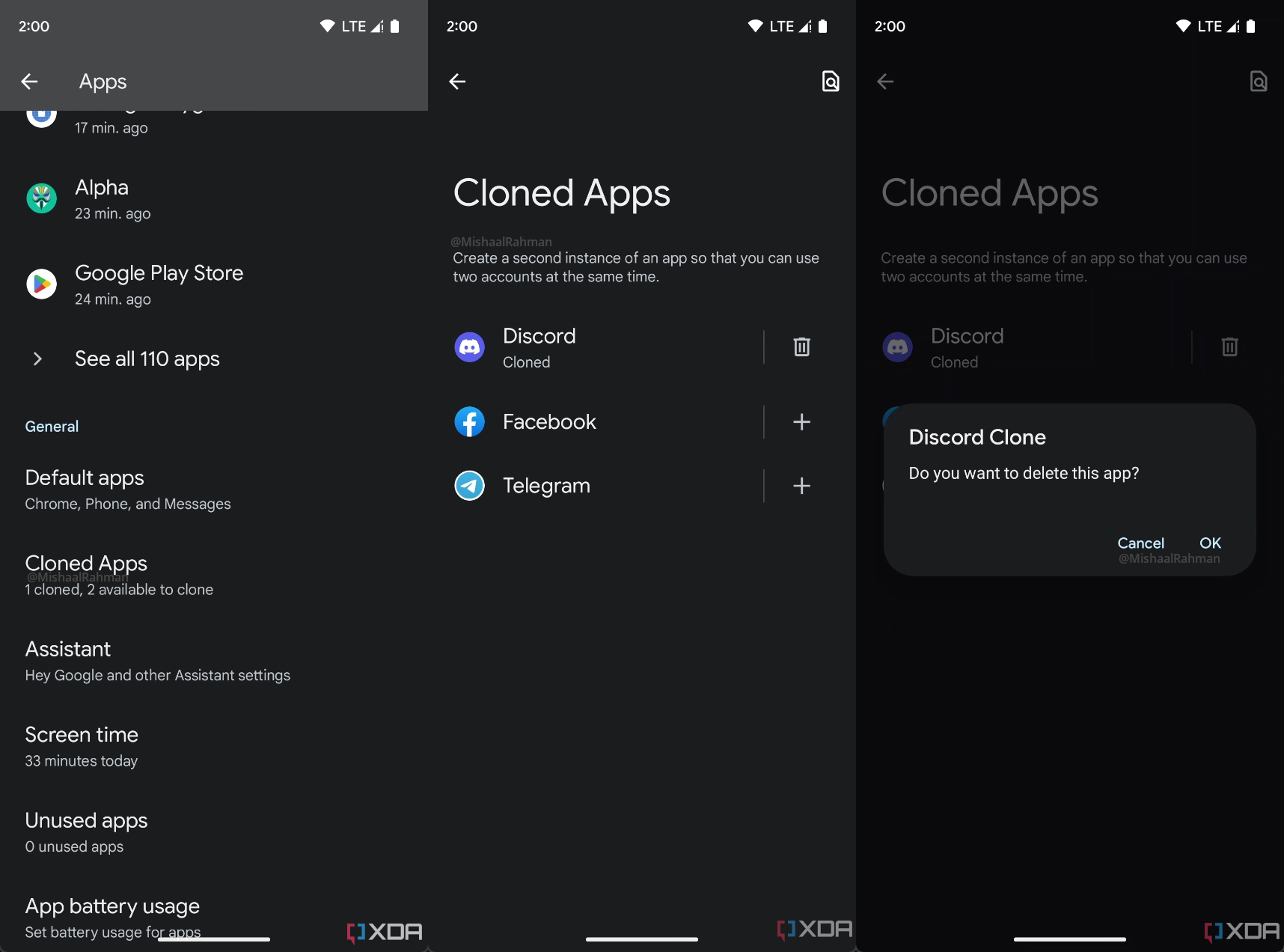There are plenty of reasons why one might have multiple accounts for an online service, but if that service’s Android app doesn’t let you switch between your accounts, then you’ll have to find a workaround. Maybe you have one account signed in on the app and another on the website, or maybe you cloned the app so you have two instances of it installed on your phone.
App cloning is a really popular solution to this problem, but unless your device’s OEM implemented the feature themselves, you’ll have to find a third-party app cloner on Google Play or elsewhere to do the job. That’s because Android doesn’t natively support cloning apps, but that could change with Android 14.
Google is testing a new “cloned apps” feature in Android 14 that will let you “create a second instance of an app so that you can use two accounts at the same time.” This feature may be made available to users through the Settings app under Settings > Apps > Cloned Apps, as shown in the screenshots embedded below.
When you clone your first app through the “cloned apps” feature, Android creates what’s called a “clone user profile” and installs that app onto the profile. Any apps you clone afterward are installed onto the same clone profile that was created before. Since the clone profile doesn’t share app data with the parent user profile, that means any apps you clone won’t retain your login information or settings, so you’ll have to set them up from scratch. If you decide you don’t need the cloned app anymore, you can delete the app through the “cloned apps” page or through the standard “app info” interface.
Although the “cloned apps” feature is new in Android 14, the clone user profile itself was first introduced in Android 12. However, Android hasn’t offered a way, outside of ADB commands, for users to create that profile or to choose which apps to install apps onto it — until now.
Another key piece that was missing in prior releases (and is still missing in Android 14 DP1) is launcher integration. Cloned apps need to be differentiated from their originals on the home screen in some way, otherwise you’d mistakenly open the wrong app all the time. In earlier releases, the launcher would mistakenly apply badges signifying the cloned apps belonged to a work profile. In fact, the launcher would think your device has a work profile when none might exist at all, cluttering your app drawer with a work profile tab. While the Pixel Launcher in Android 14 DP1 doesn't apply a work profile badge to cloned apps, it doesn't differentiate them at all, and also continues the bug of creating a work profile tab. At least it's clear now that app cloning in the process of being upgraded to actually be usable in Android 14.
That’s not to say that you can’t clone apps if your device isn’t running Android 14, though. As I mentioned before, many OEM builds of Android ship with their own take on this feature, and there are also plenty of third-party apps that provide this functionality. For the most part, these existing implementations clone apps by installing them onto secondary user profiles. OnePlus’ OxygenOS, for example, creates a dedicated user profile for its “Parallel Apps” feature that it then installs the apps of your choice onto. Most third-party app cloners like Shelter create a work profile because that’s the only kind of profile they can create with the APIs that are available to them and the privileges they can attain.
While installing an app onto a work profile does effectively clone it, using a work profile this way poses some challenges. Besides the UI clash, work profiles are fully isolated from the primary user account, so file access and file sharing between profiles can be tricky. A clone profile, on the other hand, is only partially isolated from its parent profile. Apps installed on the clone profile have their own private app data directories and can’t access files saved in the private app data directories of the original apps on the parent profile, but they can access storage or data that’s also accessible to apps on the parent profile.
The implementation and use of Android’s clone profile is defined by the CDD, or Compatibility Definition Document. The Android 13 CDD states that creating a clone profile for the purposes of running dual instances of the same app is optional, but I’m not sure if it’ll become a required feature for OEMs to implement in Android 14. Now that the feature seems to have support from Google, however, I anticipate that OEMs that have yet to implement this kind of feature already will simply adopt Android 14’s app cloning implementation.
There are a few caveats I should note, though. First of all, this feature is currently being tested by Google, so there’s no guarantee it’ll make its way to the stable Android 14 release. This feature is disabled by default in Android 14 DP1, so I had to toggle a developer flag to get this UI to appear in the Settings app.
Furthermore, the list of apps that are cloneable is currently restricted to a handful of apps defined by the OEM; I had to modify a flag to get Discord, Facebook, and Telegram to appear in the screenshots shown above. There’s no mechanism or API to opt in or opt out of this, and I don’t know if such a thing is currently being developed. I’ll keep an eye out for any further development on this feature.