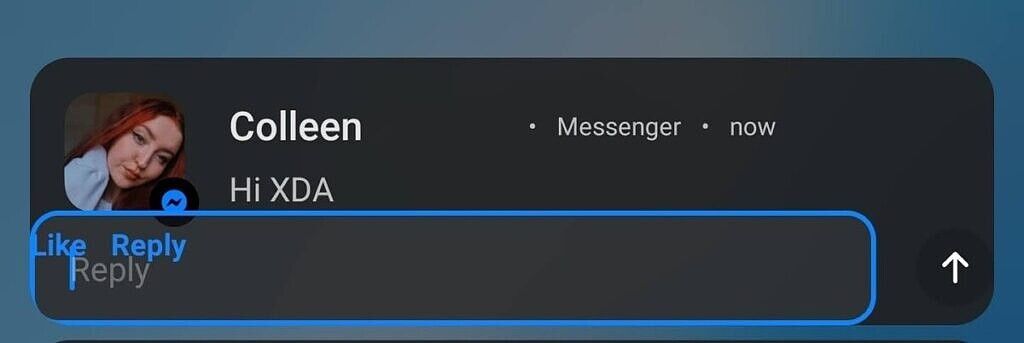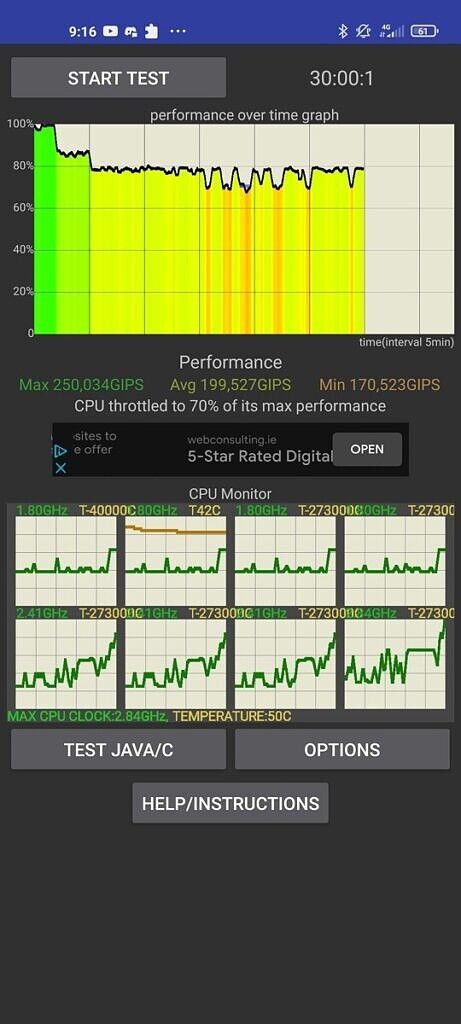The Xiaomi Mi 11 launched globally at the start of February, following a China-only launch in December. Being the first Snapdragon 888-powered device to hit the market, it seemed imperfect given a litany of thermal issues and battery complaints from reviewers globally, even if the rest of the device held up very well. I've had my own to play with for the past couple of weeks, and I will be echoing pretty much everything that our senior editor Ben Sin said - this device is premium.
About this review: I received the Xiaomi Mi 11 in Horizon Blue from Xiaomi US on March 4, 2021, for review. Xiaomi had no input in the contents of this review.
Xiaomi Mi 11 Specifications
|
Specification |
Xiaomi Mi 11 |
|---|---|
|
Build |
|
|
Dimensions & Weight |
|
|
Display |
|
|
SoC |
Qualcomm Snapdragon 888:
Adreno 660 |
|
RAM & Storage |
|
|
Battery & Charging |
|
|
Security |
In-Display Optical Fingerprint Sensor |
|
Rear Camera(s) |
Video:
|
|
Front Camera(s) |
20MP, f/2.4 |
|
Port(s) |
USB Type C |
|
Audio |
Stereo Speakers tuned by Harman Kardon |
|
Connectivity |
|
|
Software |
MIUI 12 based on Android 11 |
|
Other Features |
|
Xiaomi Mi 11: Design
The Xiaomi Mi 11 packs many premium features, but the best aspect is probably its display.
The Xiaomi Mi 11 packs many premium features, but the best aspect is probably its display. Coming in at 6.81-inches, the QHD+ high-refresh-rate 120Hz display is pretty big for a smartphone, but the curved edges make it easier to hold in one hand. From a usability standpoint, I'm not a fan of curved edges, but they look premium, and Xiaomi gets extra style points as a result. What's interesting about this particular panel is that it's curved on all 4 sides. If you've seen renders of the Mi 11, you'll have noticed that each of the 4 corners look uneven from the rest of the frame. While that is technically true, it's basically completely unnoticeable when the device is actually seen in person. I had actually forgotten about it for about an hour before remembering this particular criticism that I had of the device from looking at renders before receiving it, so I'm confident that this won't be an issue for most. If you detest curved edges, though, then this was probably never going to be the device for you anyway. Finally, the camera cut-out is a little bit further to the right than I'm used to, but it's not a big deal, and it's something that I got used to fairly quickly.
I have one complaint with the display, and I'm surprised to say that it actually relates to the brightness. The display can get up to 1500 nits, according to Xiaomi, but with manual brightness, it gets nowhere near that. While I don't have the tools to test the brightness level down to the nit, it doesn't get as bright as I had hoped with manual brightness on, and I wish that I could manually pump the brightness up when I want it. It's still perfectly visible in pretty much all situations, but I don't mind cranking the brightness up to full when I'm at home. The built-in "sunlight mode" is enabled by default whenever the device is in direct view of light, which pushes up the brightness, but there's no way of entering sunlight mode without being in direct view of a bright light source.
I feel that the touch screen's sensitivity needs some tuning. When scrolling with my phone on the desk, it can misinterpret my finger as tapping the display. The edge touch rejection can likely do with a bit of tuning too. When holding the device in one hand and trying to swipe back, I have found that I can't reach my thumb high enough most of the time to swipe back outside of the touch rejection zone. This is not a one-handed device, but you probably knew that with any device that comes in at such a large display size anyway. The 480Hz touch sampling rate is great, though I feel that such a high touch response is more of a marketing gimmick than anything else. Smartphones already had pretty quick touch response, and I can't imagine that the Mi 11's touch response actually makes a real-world difference. It's quick to respond to touch input, but I can't think of any flagships that aren't.
The rest of the Xiaomi Mi 11 packs a pair of dual speakers - one on the top, one on the bottom, along with a USB-C port on the bottom and an IR Blaster on the top. The volume rocker and the power button are on the right-hand side of the glass chassis, situated on the metal trim sandwiched between the Gorilla Glass Victus on the front and Gorilla Glass 5 on the back. The glass on the back is frosted glass, meaning that it isn't too much of a fingerprint magnet, and nor is it all that slippery.
The "squircle" camera design on the top left is a unique aspect of this smartphone's design, housing the powerful tri-camera system. This triple-camera array has multiple layers, with the huge 108MP primary sensor raised slightly above the 13MP ultrawide, which itself is raised slightly above the 5MP macro camera. There's no headphone jack in the Mi 11, though the company does pack a USB-C to 3.5mm adapter in the box, something that I haven't seen arrive with a smartphone in a while. Finally, you get a pre-applied screen protector and a clear case in the box.
Xiaomi Mi 11 Software: MIUI 12
First and foremost, the Xiaomi Mi 11 comes with MIUI 12, not MIUI 12.5. I don't know why that is, but I haven't heard from Xiaomi at all about an update, even though the Chinese variant of this smartphone launched with MIUI 12.5 in tow. I would imagine that the update will arrive at some point in the near future, but I found it strange that it was supposed to come with it and didn't.
Aside from that, MIUI 12 is as controversial as ever, and it's generally a pretty big deterrent to many when it comes to purchasing a Xiaomi smartphone. I'm usually a big fan of it, but I understand that it's a relatively large departure from stock Android and, as a result, is rather polarising. Having said all of that, I've found that MIUI 12 on the Xiaomi Mi 11 is definitely in need of some tweaks. Plagued with bugs and weird decisions, the Mi 11 took me a few days to get it into a condition where I felt that I could actually properly use it without running into yet another infuriating issue. From the very beginning, I immediately noticed that the Mi 11 defaults to 60Hz - why, Xiaomi? It has a big beefy QHD 120Hz display, yet for some reason, it defaults to 60Hz. Furthermore, there's no 90Hz mode, though enabling the "display refresh rate" option in developer settings shows that it can drop to 90Hz in the multi-tasking menu. Offering 90Hz to users would be a nice middle-ground for battery life versus display frame rate, and I don't really know why Xiaomi doesn't. There is also some pre-installed bloatware, though that can be uninstalled. To put it pretty bluntly: if you didn’t like MIUI a few months ago, you wouldn't like it now. If you liked MIUI before, then you're probably going to like it a whole lot more on the Mi 11.
I'm going to start with some of the bad before I get into all of the things that I really love about MIUI.
Bugs, bugs, bugs
Facebook Messenger and background applications
I'm sad to say there have been plenty of bugs and other issues. For context: I use Facebook Messenger a lot. With the Android 11 update, Facebook Messenger's chat heads were replaced by native-to-Android Bubbles, which I used on the Google Pixel 5 and the OPPO Find X2 Pro. However, on the Xiaomi Mi 11, they were completely broken. They would spawn in the middle of the screen (not on the right or left), and when I opened the keyboard inside of a conversation, it was impossible to close the keyboard without turning off and on the screen. Sometimes when I turned the screen back on, my keyboard would still be superimposed over the lock screen, with the only solution being to reboot my device. What's more, disabling Bubbles for Facebook Messenger did not stop Bubbles from appearing. This is why I think it's a MIUI 12 issue, as I've never had this problem on any other device, and disabling Bubbles for the entire application didn't work, despite that being a system-level change. In the end, I needed to use an adb command to switch off Bubbles system-wide to prevent them from appearing.
adb shell settings put global notification_bubbles 0
Along the same lines of trying to reply to messages on the Xiaomi Mi 11, the quick reply menu from the notifications is slightly bugged with my messaging apps. In Facebook Messenger, the "like" and "reply" buttons don't disappear when you tap reply, and this is again only an issue that I have faced on the Mi 11. This may be somehow a Facebook Messenger problem, but I've never run into this on any other device.
Finally, MIUI 12's background app killing makes a return here too. Not only did I find that Facebook Messenger was getting killed off in the background, but also Wavelet. Wavelet is an equalizer that I use with my Sony WH-1000XM3 headphones, but it could not detect when I listened to music. These apps malfunctioned because of MIUI's battery saver option, which is enabled for each app by default. You can go to an individual app's settings to disable it if it's causing difficulties, which I did, and I no longer have problems with either app. From what I can gather, MIUI battery saver attempts to identify which apps you use most (or which apps are important to run in the background) and allow those to still run in the background. Others may only check periodically in the background for notifications, and others may not, at all. For what it's worth, every other application that I rely on notifications for works fine, so I don't really mind this too much given how quick of a fix it is. Xiaomi scores pretty highly on DontKillMyApp, which is not that surprising.
AOSP's blue light filter just won't turn off... again
When I used the Redmi Note 9T, I found that AOSP's night mode blue light filter wouldn't turn off. This was because of settings that were likely in my Google account, pulled in when I set up my new device, and there's no way of turning this off without adb. You guessed it: that problem is on the Xiaomi Mi 11 too. In case anyone else runs into a similar issue on their unit, it's quite easy to fix. You need to run two commands after enabling "USB debugging" and "USB debugging (security settings)" in developer options.
adb shell settings put secure night_display_activated 0
adb shell settings put secure night_display_auto_mode 0
Once I ran both of those commands, the problem went away, and MIUI's blue light filter (dubbed "reading mode") works fine now. I don't understand why these values were not reset when I restored my backup, considering that you cannot enable or disable these through normal means. Note that Aamir also faced the same issues on his Realme 7 Pro and Realme X7 Pro, so these are related to how the AOSP values are handled by the skins. It's not a MIUI-specific issue, but it is an issue on MIUI (and other skins), if that makes sense.
Super wallpapers keep turning off
MIUI has a trio of "super wallpapers" that can be enabled. These are basically live wallpapers consistent in a theme across the always-on display, the lock screen, and the launcher. I was using the "Earth" super wallpaper, but I found that my wallpaper was resetting back to what it was before every day or so. I don't know why it keeps changing, but it's impossible to leave it on longer than a day without it reverting to the stock system wallpaper. I imagine it's something in relation to the super wallpaper process getting killed, but I don't know what exactly is happening.
Dark mode color bugs
Dark mode on the Xiaomi Mi 11 enables a dark mode for each and every individual app so that apps that don't have their own built-in dark mode can still fit the rest of the system theme. While a useful feature, it often breaks apps that either can't use a dark mode or even already have one enabled. It entirely breaks Snapchat so that text isn't visible, and a lot of my apps end up looking ugly too. It's useful for apps that don't have their own dark mode, but I'd much rather enable dark mode for individual apps, rather than having all apps use MIUI's dark mode by default.
What I like about MIUI 12
MIUI is still packed full of genuinely useful features, which is why I like using it even despite the issues mentioned above.
MIUI is still packed full of genuinely useful features, which is why I like using it even despite the issues mentioned above. For starters, the MIUI control center (heavily iOS inspired, by the way) is an actually useful menu that I've enabled by choice. If enabled, your quick toggles will be moved from the notification menu to the control center, which can be accessed by swiping down on the right side of the notifications bar. Swiping down on the left will bring down your normal notifications. The control enter also has smart home integration so that you can control your smart home devices without needing to open their app. Both the Xiaomi Home and Google Home apps are supported, and any devices on your network that are linked to either app will appear here.
As well, MIUI's animations are clean and polished. They're some of my favorite animations of any Android variant, and they add to the overall feeling of speed that you get with a 120Hz display and the latest and greatest flagship chipset. MIUI's haptics are already amazing too, so I can't wait to see what the future of MIUI will bring. While MIUI had a bad reputation a few years ago, I find that it now looks good and performs well. The MIUI launcher has an app drawer and no longer dumps everything onto your home screen if you don't want it to. You can also customize it a fair bit, so I have mine looking a little bit like the Google Pixel launcher. There is even the Google Discovery feed to the left, too. Maybe a bit of a controversial opinion: I like the multi-tasking menu a lot.
Xiaomi Mi 11 Camera Quality
Photos
Generally speaking, I greatly enjoy Xiaomi cameras. I find that they have good quality and that the company's camera processing can compete and hang with the best in most cases. Obviously, there are edge cases, but by and large, I've never felt as if the camera I was using was at a significant disadvantage to other flagships when I used my Xiaomi Mi 9 or my POCO F2 Pro. Having said that, given the marketing hype around the 108MP camera and the Mi 11's "movie magic," I found myself rather disappointed at times with the camera quality. It's not that it's bad; it's that it feels like a downgrade from other devices that I have used in the last year.
As well, the camera actually defaults to the "fill" camera mode, which makes photos take on the same aspect ratio as your display. The photo resolution is also greatly reduced, and so I changed the aspect ratio to 4:3 instead. Both the primary sensor and the selfie camera bin down by a factor of 4, creating 27MP and 5MP images respectively. There also is no periscope camera or telephoto camera. The 108MP camera is good for zooming, but it's not as powerful as a good optical zoom. The leaked Xiaomi Mi 11 Pro and Ultra devices apparently have telephoto cameras, so if this is a big deal to you, then it might be worth waiting to see in what way they may come to fruition.
https://www.flickr.com/photos/145036207@N04/albums/72157718589913556
The Xiaomi Mi 11 has a really interesting feature called AI Sky Replacement, which allows you to replace the sky in a photo with one of many different Xiaomi-made presets. In the below gallery, the first image is the original, and the rest are the same photo with the sky replaced. Some of them admittedly look tacky, but it's a neat feature to play around with that can yield some really good results in the right conditions. It's not perfect, and if you look around the edges of the bare tree you can see that it hasn't perfectly applied the sky replacement around its edges. Still, at a passing glance, I think some of these photos are quite convincing. There are a couple of video options too.
Overall, the sky replacement feature is cool, but also if I'm honest, kind of strange. I'm not too sure what the point of its inclusion was (especially the ability to create replaced sky videos out of an image like the one above) but I guess it's nice to see innovation using AI anyway.
Videos - Movie Magic
"Movie Magic" is the Xiaomi Mi 11's tagline, and that's thanks to the filming features that the Xiaomi Mi 11 has. Not only can you film in 4K 60FPS or 8K 30FPS, but there are 5 specialized "movie effects" that you can apply when taking video, too.
- Magic zoom
- Slow shutter
- Time freeze
- Night time lapse
- Parallel world
These features are inspired by real movie filming techniques, and you can check out Parallel World below. They're also quite gimmicky, but given that smartphone photography and film-making are becoming more and more common, I can see them being used for artistic purposes.
Normal videos
The Xiaomi Mi 11 can shoot in 8K 30FPS and 4K 60 FPS. If you enable super steady pro mode, you can record in 1080p 30FPS with absolutely crazy levels of stabilization.
Xiaomi Mi 11: Performance
The Xiaomi Mi 11 is one of the first smartphones to launch with the latest and greatest Qualcomm Snapdragon 888 system-on-chip. The Snapdragon 888 features an octa-core CPU configuration with 1x ARM Cortex-X1 core clocked at up to 2.84GHz, 3x ARM Cortex-A78 cores clocked at up to 2.4GHz, and 4x ARM Cortex-A55 cores clocked at up to 1.8GHz. The GPU is Qualcomm’s Adreno 660. The chipset also has an integrated 5G modem. It supports Wi-Fi 6E if the frequencies have been approved in your market and you have compatible networking equipment. You can read our previous coverage if you’re interested in learning more about the chipset that powers this phone. The chipset upgrade promises up to 25% increased CPU performance and up to 35% faster graphics rendering compared to the Snapdragon 865. Overall, some pretty big improvements.
On top of those specs, the Mi 11 also offers up to 256GB of UFS 3.1 internal storage and up to 12GB of LPDDR5 RAM. I attempted to push the Mi 11 to its absolute limit, primarily just to see what would happen. I first tested the phone's sustained performance with the CPU Throttling Test app, and I wasn't all too surprised about the results.
If you're not pushing your phone to its limit and hitting high temperatures, then you'll nearly always have 100% speed when you need it. The problem comes when the phone gets too hot, where you can see that the CPU clock drops down quite far. There are no active cooling options that you can opt for here unlike the ASUS ROG Phone 5, so it's good to be mindful that the Mi 11 can certainly heat up if you push it far enough. I generally find the best way to push a smartphone to its limit is via emulation, so I tried out both Citra for Android and Dolphin Emulator.
Citra for Android - Pokemon X
3DS emulation on Android smartphones is a relatively new phenomenon, with improvements coming practically every day in the official Citra for Android emulator. I was able to play Pokemon X at a reasonable framerate on 1x internal resolution, though it occasionally stuttered and dropped frames. It's still more or less playable though if you don't mind lag on occasion.
Citra for Android - Animal Crossing: New Leaf
The official Animal Crossing Android game isn't the most memorable experience, so why not take New Leaf with you instead? It's perfectly playable with only a few minor slowdowns.
Dolphin Emulator - The Simpsons: Hit & Run
The Simpson: Hit & Run is an old favorite of mine, and it runs near flawlessly on the Mi 11 with 3x internal resolution. There are definitely some slowdowns, but it's a huge improvement even over the Snapdragon 865 last year. It's extremely close to perfect emulation, and in its current state, it's still completely playable.
Dolphin Emulator - The Legend of Zelda: Wind Waker
Being able to play The Legend of Zelda: Wind Waker on the go is actually the most impressive test of the Mi 11 and the Snapdragon 888.
The Legend of Zelda: Wind Waker is likely one of the best Gamecube games of all time, and at 3x internal resolution, I was surprised at just how well it ran. I played the game for 15 minutes with no slowdowns whatsoever. I even entered the Forest of Fairies, an incredibly computationally expensive area, and it handled it without a hitch. This, for me, was actually the most impressive test of the Mi 11 and the Snapdragon 888. Being able to play Wind Waker on the go is amazing.
Xiaomi Mi 11: Battery Life and Charging
Battery life
The Xiaomi Mi 11's thermals and battery life have been much debated, with most reviewers finding the battery life sub-par in their testing. I wouldn't go so far as to say the Xiaomi Mi 11 has poor battery life, but it's definitely not as good as I'm used to. The screenshots below show 5 different days of usage using the Mi 11 as a daily driver, and you can see that there is a wide range of screen on times.
If I'm honest, I would be slightly worried that given the national lockdown currently taking place in Ireland, all of these are from extended home-usage. Generally, using a smartphone in one place (often on Wi-Fi) will drain the battery a lot less, but these battery results are already nothing to get too impressed about. The battery life has been temperamental at best.
Because of lockdown, I've not really been able to take this device out properly, nor have I ever really experienced poor signal strength on it just yet. I use my phone quite heavily, but my usage is no different from my OPPO Find X2 Pro or Google Pixel 5. I generally expect better from Xiaomi, which is why the battery life has left me feeling somewhat disappointed here. It's not the best, it's certainly not the worst, but I definitely expected more for a flagship. I also ran PCMark's battery life test with full brightness and mobile data on, and the results weren't as bad as I had feared they may be. They're still a far cry away from some of the better smartphones, though. Interestingly, the Mi 11 barely heated up throughout this test, remaining mostly cool to the touch.
The Xiaomi Mi 11 has caught a lot of flack for its thermal issues, particularly when completing intensive tasks. While I haven't really run into this too much, I did on two occasions: one, when screen recording and emulating The Simpsons: Hit & Run, and secondly and oddly when uploading a YouTube video. Both times the device was hot to the touch. I ran a CPU stress test to get an idea of the thermal throttling on the Xiaomi Mi 11, which you can see in the performance section up above, and it's not actually that out of line with what you'd expect from a flagship.
Charging
The Xiaomi Mi 11 ships with a 55W charger in the box. That's right, it's 2021 now folks, and I need to specify that you will be getting a charger with your €649 purchase. That charger can get your phone from 0% to 100% in approximately 50 minutes. From my testing, I was able to get to about 40% in 10 minutes from 0%. It's crazy fast, and the Xiaomi Mi 11 also supports Qualcomm QuickCharge 4+ and USB-PD.
Even better, there's support for up to 50W wireless charging if you use Xiaomi's proprietary wireless charger. I didn't get one of those, but I still have my 20W wireless charger from the Xiaomi Mi 9... and that does charge the Mi 11 at 20W. It's not the fastest, but it's still considerably faster than most Qi-compatible smartphones.
Miscellaneous Features
Speaker (audio and call quality)
Harmon Kardon tunes the Xiaomi Mi 11 dual speakers, and they sound genuinely impressive. I was surprised to find myself using my phone's speakers a lot more, generally when I was too lazy to connect to my speaker. Are they a replacement for a dedicated Bluetooth speaker? Probably not. Are they the best speakers I've heard on a smartphone to date? Almost certainly. They're loud and don't really distort, and there is bass present in the audio, though it's not extremely powerful. To put it simply: they're really good speakers for a smartphone, but they're still smartphone speakers.
The top speaker is a good bit quieter than the bottom-firing speaker, a typical imbalance that we usually see in smartphones. The top-firing speaker also technically has two outputs - the four holes at the top do output some sound, but there is an actual earpiece wedged between the metal and the display as well, where the majority of sound comes out of. For phone calls, it's loud, and the person on the other end has no difficulty in hearing me.
Signal strength
Signal strength is a feature that's rather hard to test at the moment. Generally, in my bedroom, I had trouble getting better than an H+ connection on the Google Pixel 5, but on the Xiaomi Mi 11, I'm nearly always on LTE. The same goes for in and around my town - often on the Google Pixel 5 my signal would swap between H+ and LTE, but now I'm nearly always on LTE instead.
The Xiaomi Mi 11 offers excellent bang for the buck
For a starting price of €649, you can't really go wrong with the latest and greatest Qualcomm chipset.
The Xiaomi Mi 11 is a beautiful-looking smartphone with a lot of power hidden behind a relatively lower price-tag when compared to the opposition. A fantastic chipset with a very good primary sensor and super-fast charging puts the Xiaomi Mi 11 in an excellent position. Is it likely going to hold the title of the best smartphone of 2021? Obviously it's too early to say (and don't let anyone tell you otherwise), but I'd lean towards no. It's an amazing device, but its camera system for sure has been out-classed by competitors, and the litany of frustrating software issues means that a lot of other OEMs have Xiaomi beat here if you're particularly sensitive to those. The speakers are a wonderful selling point as well, and for a starting price of €649, you can't really go wrong with the latest and greatest Qualcomm chipset.